Default Identity Provider Redirector
External Identity Providers can be integrated in Keycloak. However, authentication happens only through Keycloak. To avoid multiple login options, you can set Default Identity Provider.
Click Authentication from left menu.
Find Identity Provider Redirector row in Auth Type column.
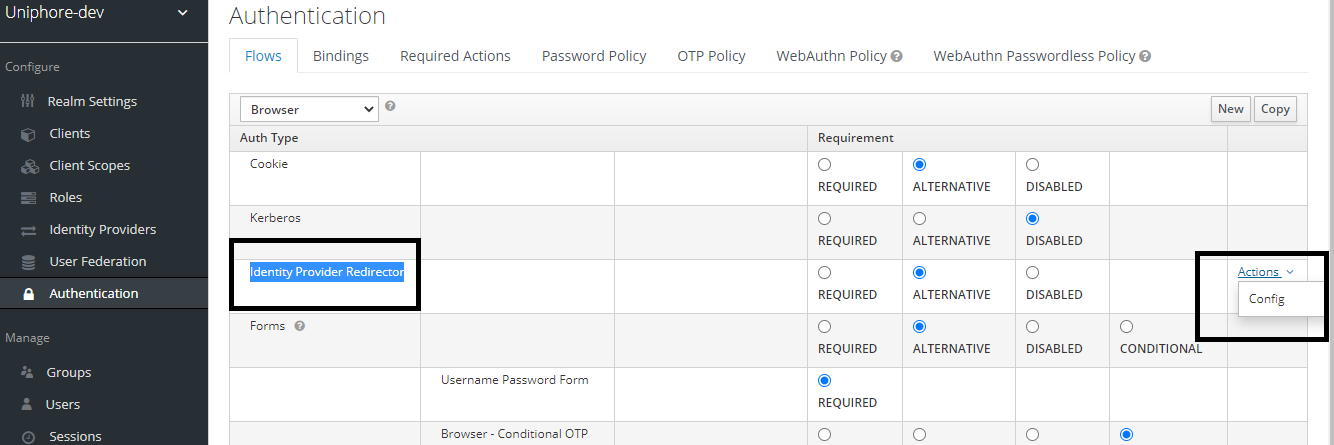
Click Action link and select Config.
Enter Alias name and Default Identity Provider name.
Click Save.
Note
Default Identity Provider is Identity Provider’s alias name.