User Group Mapping
Users need to be mapped with any one of the Uniphore Groups.
Prerequisite
Groups to be created before mapping a User to a group.
Click ID of the user from the user list.
Select Groups from the tabs
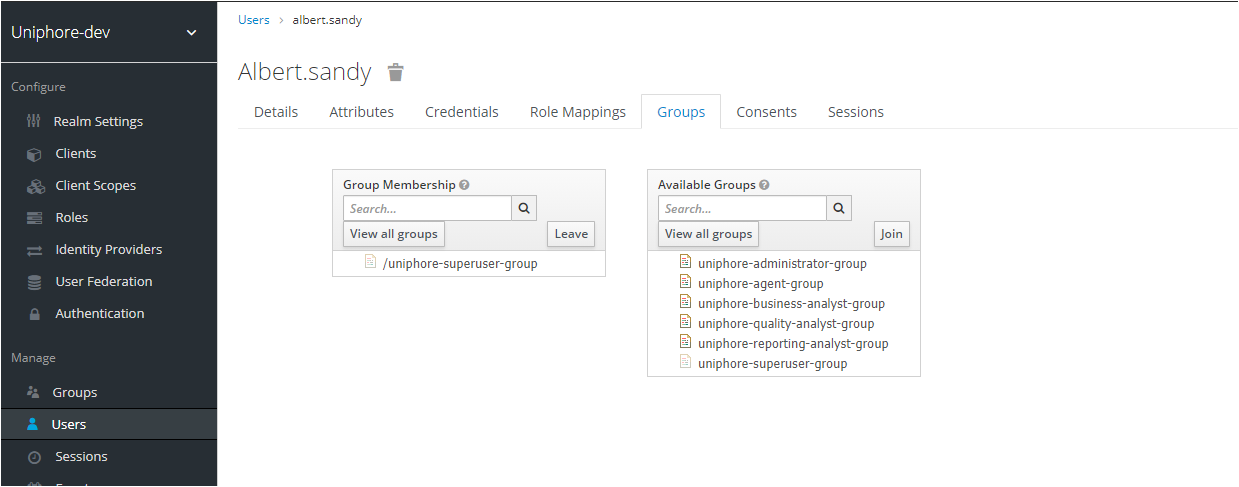
Select any one of groups from the Available groups and click Join button.
Now the user is mapped to the selected group