Create a Twilio Account
To create an account in Twilio, login into Twilio (https://www.twilio.com/console/) and follow the given steps:
The dashboard of the default account name is My first Twilio account as you see in the screenshot.
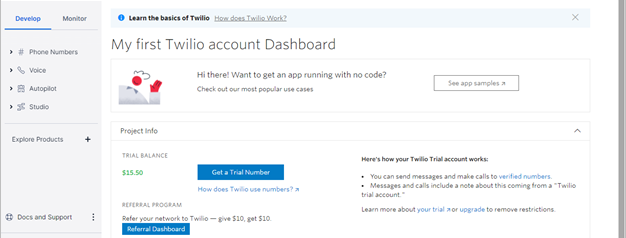
Click the Button icon on the top left pane to view all.
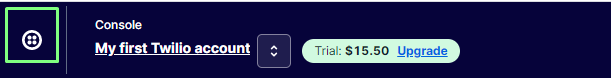
You can choose the Account or Create New Account from this page.
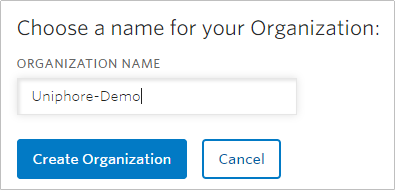
Click Create New Account.
Enter the Organization Name.
Click Create Organization button.
The system prompts to verify the email id and mobile number of the Account owner.
Once verified, enter your purpose of having a Twilio account.
Click Get Started with Twilio button.
By default, My first Twilio account Dashboard opens. Click the arrow buttons near the console.
From the menu, you can select your Account. Once the Account is selected, the dashboard of the respective Account is displayed.