Create a Live Agent User
Login to Amazon Connect instance as an Admin using the access URL.
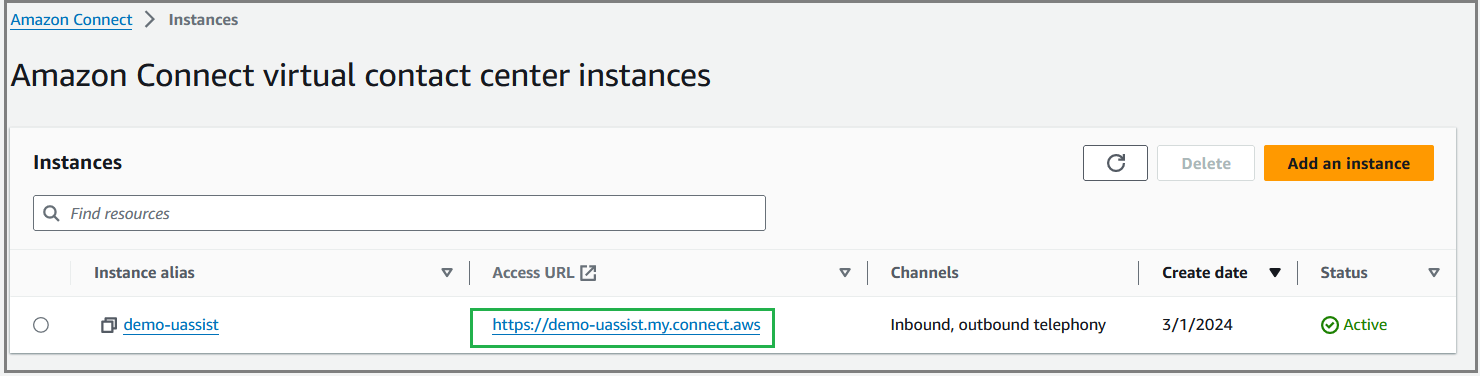
Select User Management from the left pane.
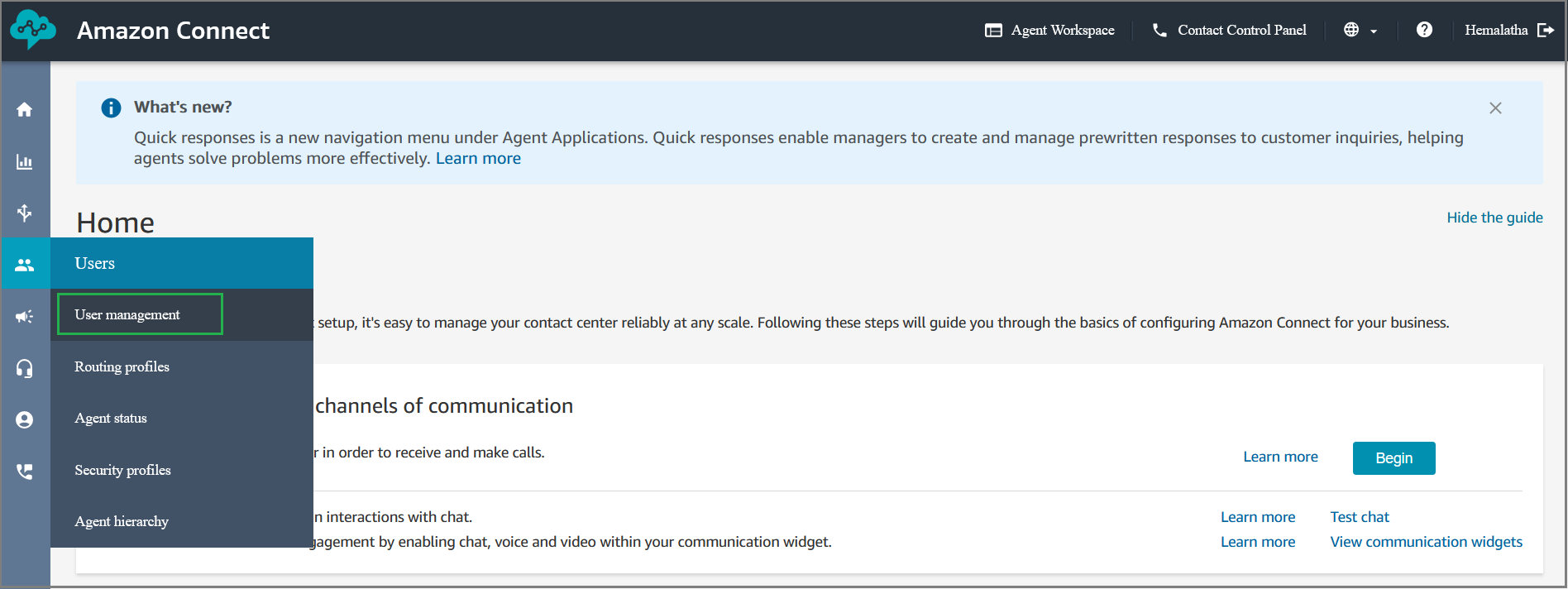
Click Add new users to add a new live agent user.
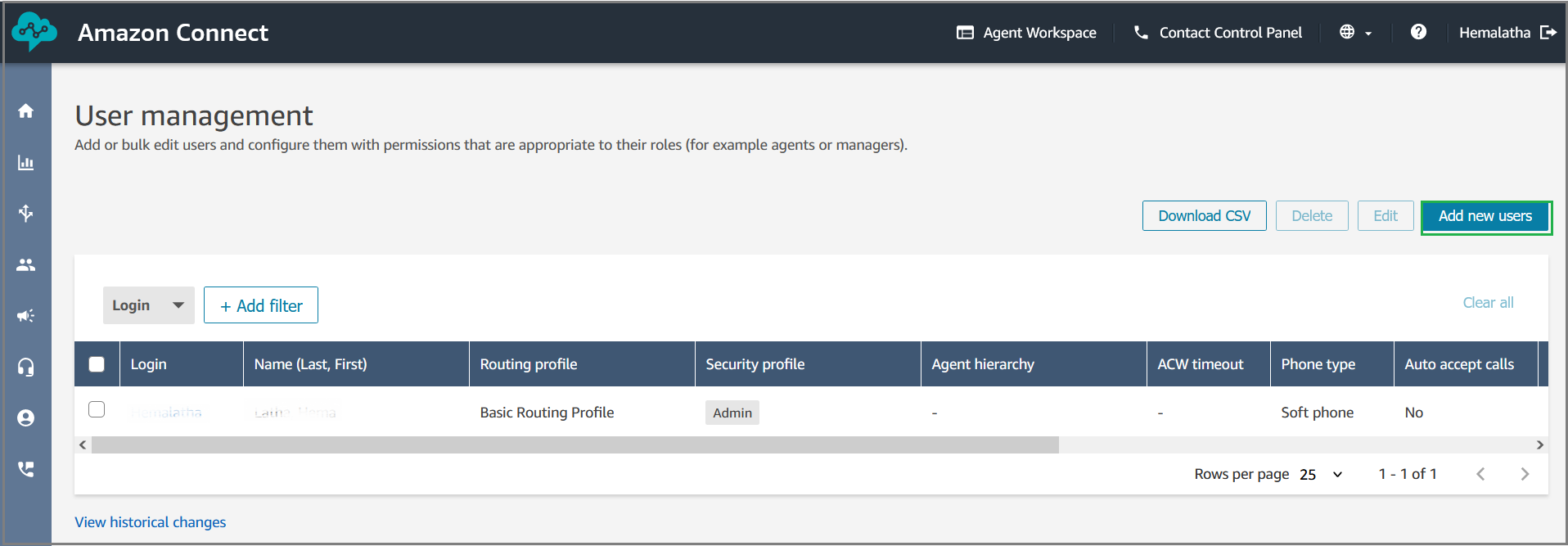
Select Add a user manually and enter the following user information:
First name
Last name
Login
Email address
Country code
Mobile phone number that is claimed for an Agent.
Password
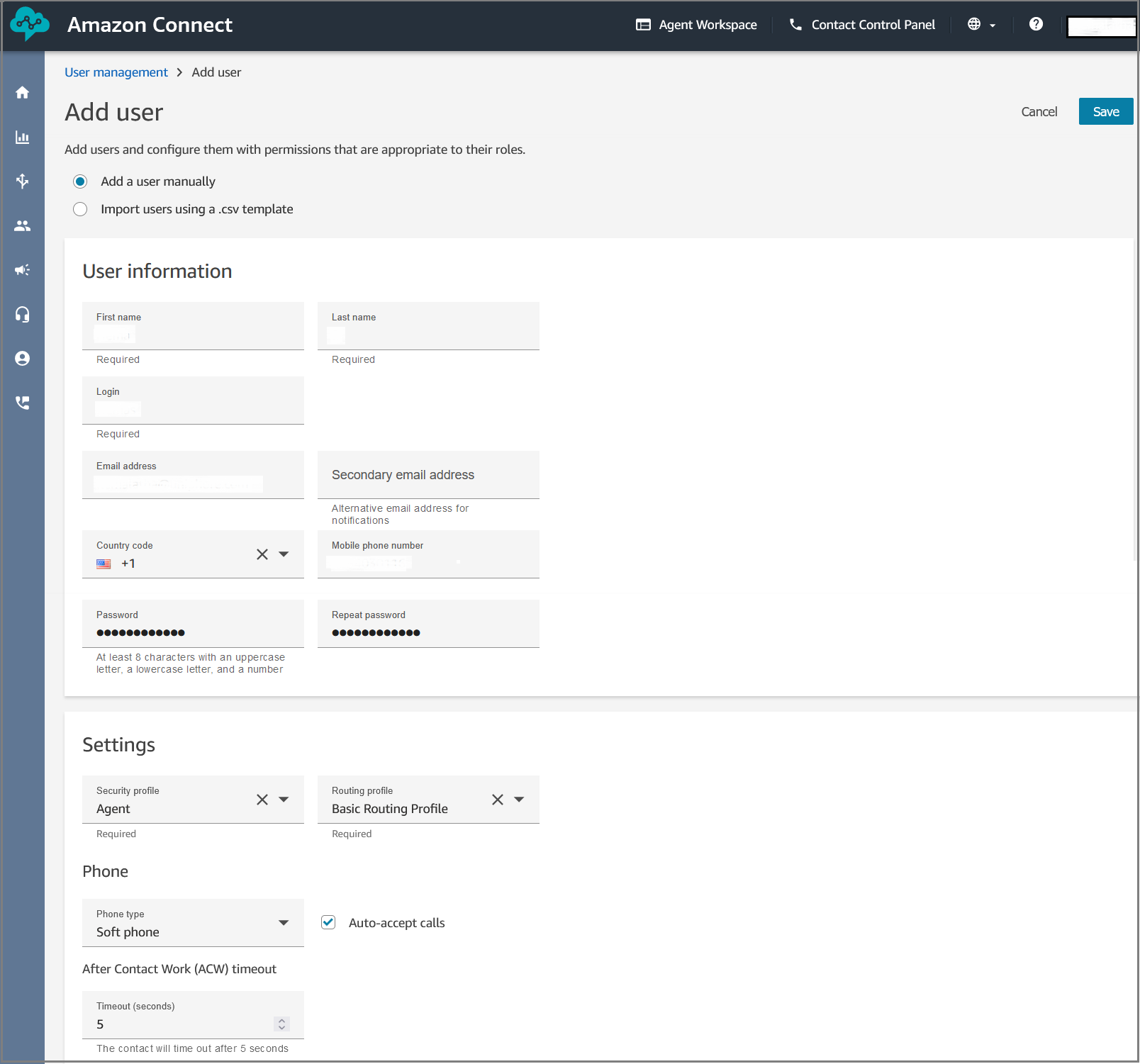
Note
Select Import users using a .csv template to add users in bulk.
In Settings, enter the following details:
Security profile: Select a Security profile as an Agent.
Routing profile: Select the default Routing profile 'Basic Routing Profile' from the dropdown list.
Phone type: Select the phone type as 'Soft phone'.
Auto-accept calls: Select the checkbox Auto-accept calls. The agents are connected to contacts automatically without a need to press Accept button in the soft phone.
After Call Work (ACW) timeout: Enter the time slot (in seconds) assigned to an agent to perform After Call Work.
Click Save. The newly created user will be listed in the User Management page.
Important
The newly created live Agent user should be assigned to the U-Assist Agent. For assigning a live Agent with U-Assist Agent, click here.