Configure VXML Application
A VXML application is created in Avaya Aura Experience Portal (AEP). The actual VXML application is hosted in an Apache Tom Cat server in Application servers. The link to the VXML application is configured in the AEP Application. Multiple instances can be hosted in the Tomcat for load balancing.
To configure VXML application:
Go to System Configuration from the left pane and select Applications. The Applications page is displayed.
In the Application Page, click Add. The following page is displayed:
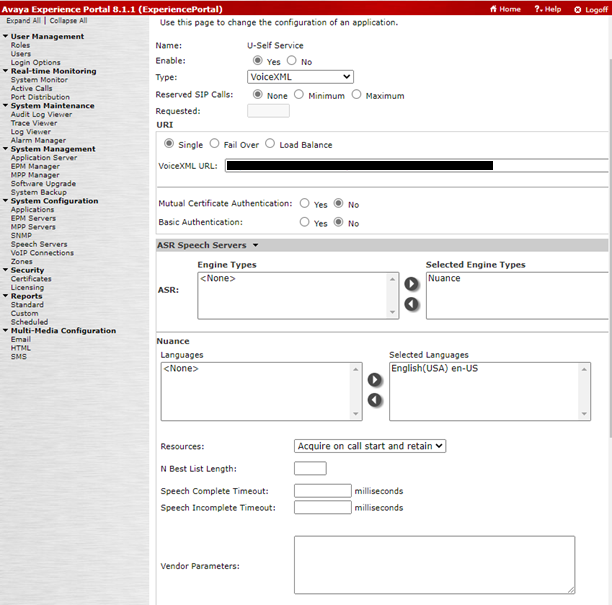
Enter the name of your choice in Name.
Select VoiceXML as Type.
Enter VoiceXML URL in URI.
To configure ASR Speech Servers for VXML, select Nuance as the ASR Engine Types in ASR Speech Servers section.
To configure TTS Speech Servers for VXML, select Nuance as TTS in TTS Speech Servers section.
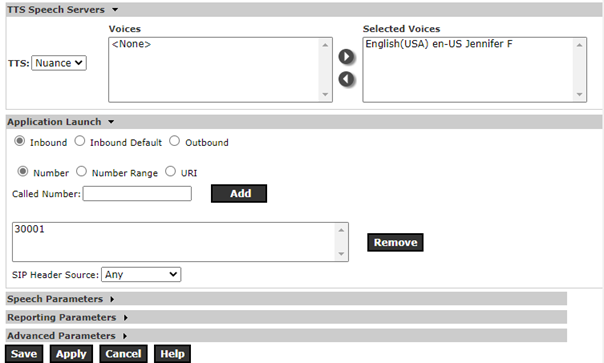
To configure Inbound number, select Inbound in Application Launch section.
Select Number and enter the Called Number. Click Add.
Click Save to save the given settings.