An Example RPA Sequence (Legacy)
X‑Platform uses an RPA Sequence to store and run automation commands and methods that you've defined.
An RPA Sequence can be invoked directly as part of a Flow or Sub-Flow, or as the result of specified UI or API event trigger.
Shown below is a basic example Flow that contains an RPA Sequence to automatically update a customer's email address in a CRM application managed outside of Interact:
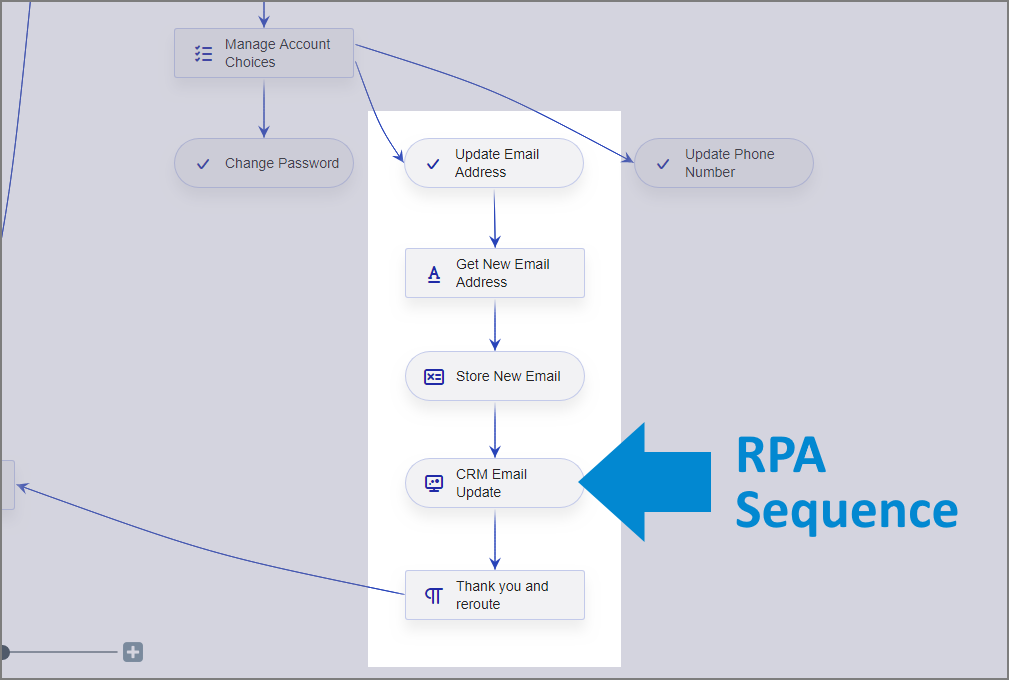 |
During our example Flow:
The customer selects an email address update option in the parent Flow.
The customer enters their new email address in the requested Flow field, requested by the Get New Email Address page in a field named newEmail
We use the Store New Email Allocator step to store this new data to global Session Variable User Input so that it can be easily accessed during RPA execution:
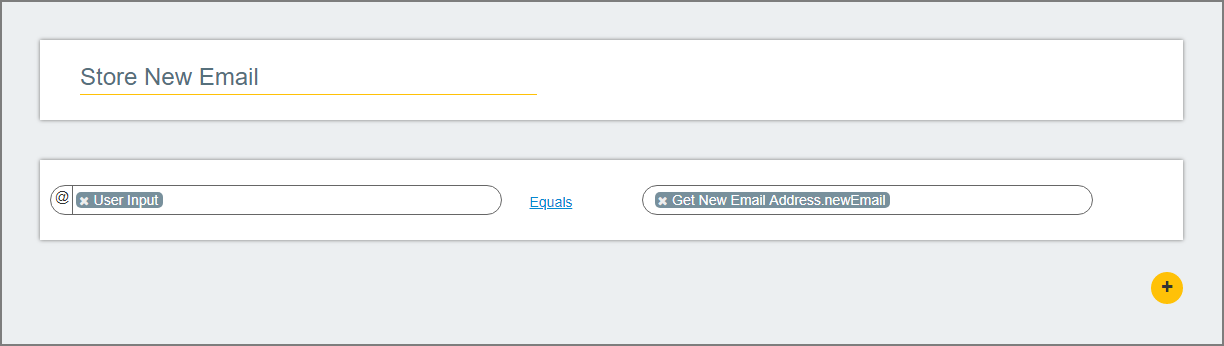
The CRM Email Update RPA Sequence is now run in real time using an RPA bot.
The Sequence that we designed opens the relevant CRM application, invokes the required application menus and dialogs, and enters the updated email address into the required CRM field.
When the Sequence completes, we can confirm RPA bot execution using the built-in RPA Status Session Variable, which returns the most recent runtime HTTP success/error code for the Sequence.
The bot will be released following execution, as we requested in the Sequence panel.
We complete this part of the Flow using a standard Thank You message, and then route the customer to a page enabling more activities.
For complete details on designing RPA Sequences and using Uniphore RPA, click here.