Amazon Connect Dialer App (Login as Customer)
U-Assist can use Amazon connect to make outbound calls too. For initiating an outbound call, add the caller ID to a queue and map it with the outbound flow.
Login to Amazon Connect instance as a customer. The Home page will be displayed.
Click Contact Control Panel at the top right side of the page. A pop-up window will be displayed.
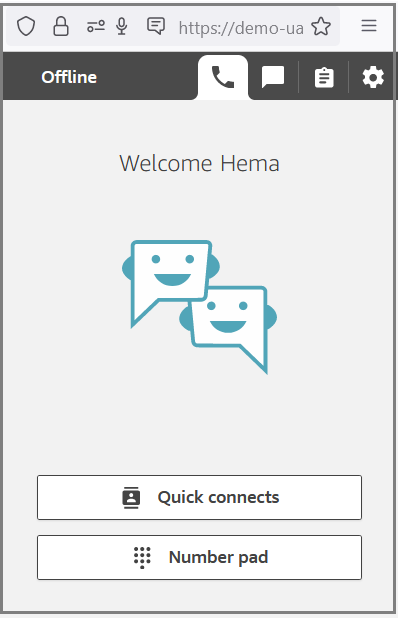
Dial the number to initiate an outbound call.
Note
Please contact platform team to get the number. This number should be added to the Queue and the same queue should be used in the Outbound Contact Flow.