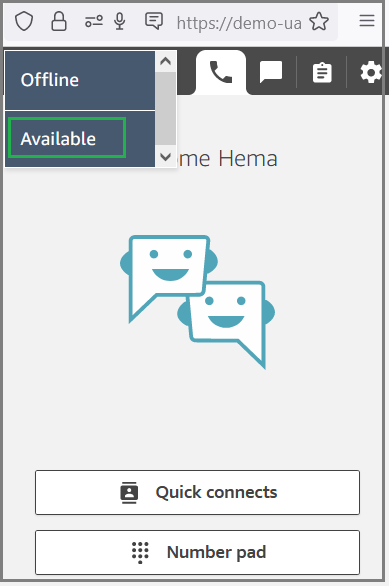Amazon Connect Desktop Application (Login as Agent)
Login to Amazon Connect instance as an Agent. The Home page will be displayed as shown below.
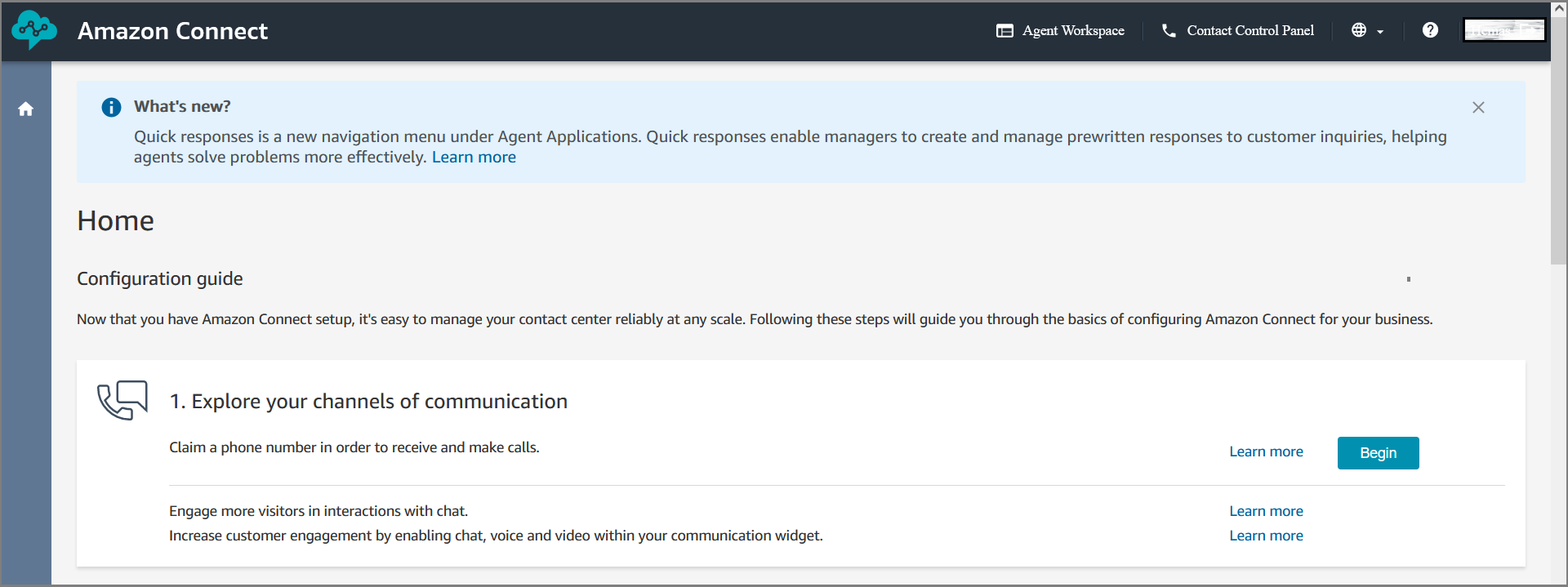
Click Contact Control Panel at the top right side of the page. A pop-up window will be displayed.
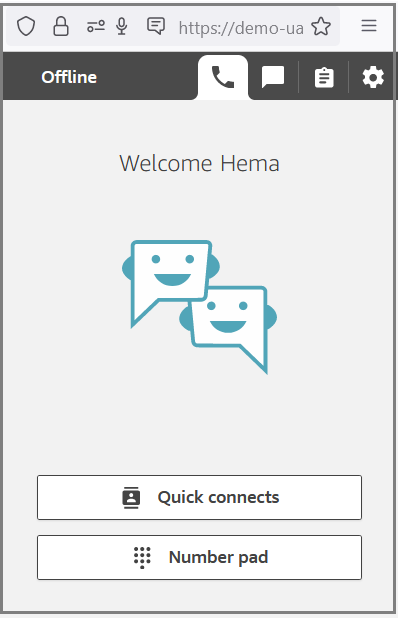
Change the status as 'Available' to receive the calls.