Agent Audit Logs
Click on User Audit Logs tab.
Select Role as Agent from the drop-down list.
Select Module from the drop-down list. By default, “All” is displayed. The following modules are available for Agent role:
All
Agent Reports
Agent Feedback
Authentication
Select the From date and To date in which audit logs to be downloaded from Processing Date field.
Select Organization from the drop-down list. By default, “All” is displayed.
Select Category from the drop-down list. By default, “All” is displayed.
Click Download button to generate CSV file with naming convention UserAuditLogs_<ClientName>_<Organization>_< DD-MM-YYYY – DD-MM-YYYY>
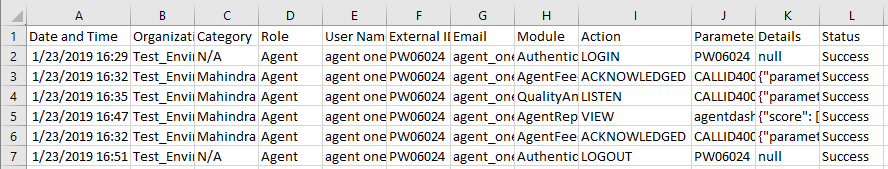
Action Items:
Find the below action items included in audit logs for Agent role:
Action Items | Definition |
|---|---|
View | View Agent Reports |
Download | Download any chart as an image |
Listen | When clicks on call ID, it navigates to Agent call details page, where we can listen the call |
Acknowledged | Agent acknowledges feedback provided by QA |
Switch to Org | Switching from one Organization to another Organization, when user has access to multiple organizations |
Login | Log into Agent |
Logout | Log out from Agent |
The audit logs are archived manually and are available for retrieval. For compliance purposes, logs are required to be maintained for 10 years.