Administrator Audit Logs
Click on User Audit Logs tab.
Select Role as Administrator from the drop-down list.
Select Module from the drop-down list. By default, “All” is displayed. The following modules are available for Administrator role:
All
Organization
Category
User
Import Agent
Reprocess
Authentication
Select the From date and To date in which audit logs to be downloaded from Processing Date field.
Click Download button to generate CSV file with naming convention UserAuditLogs_<ClientName>_<Organization>_< DD-MM-YYYY – DD-MM-YYYY>
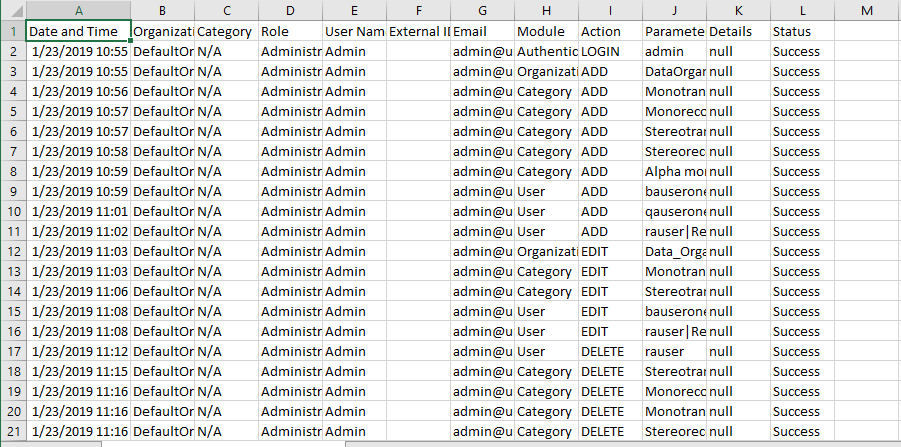
Audit Output:
The following values are displayed in Audit logs output:
Date and Time
Organization
Category
Role
User Name
External ID
Email
Module
Action
Parameters
Details
Status
Action Items:
Find the below action items included in audit logs for Administrator role:
Action Items | Definition |
|---|---|
Add | Adding of parameters such as Organization, Category and User |
Edit | Editing of parameters such as Organization, Category, User |
Delete | Deleting of parameters such as Organization, Category, User |
Import Agents | Any agents that are imported |
Reprocess | Reprocess request sent |
Login | Log into Administrator |
Logout | Log out from Administrator |
The audit logs are archived manually and are available for retrieval. For compliance purposes, logs are required to be maintained for 10 years.