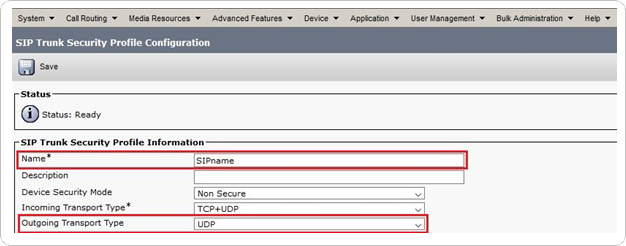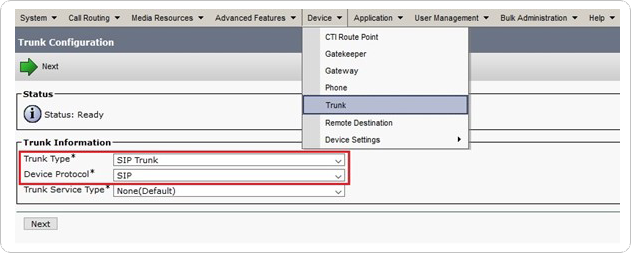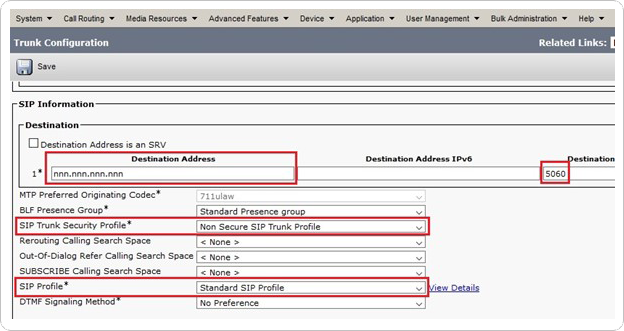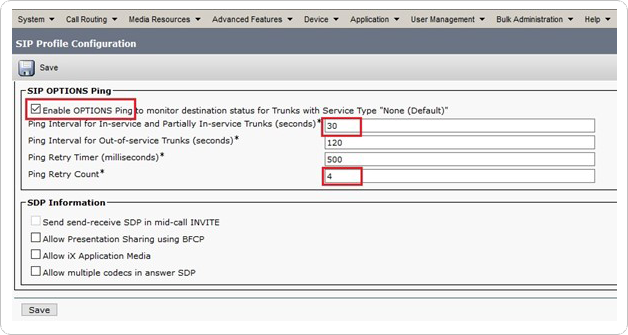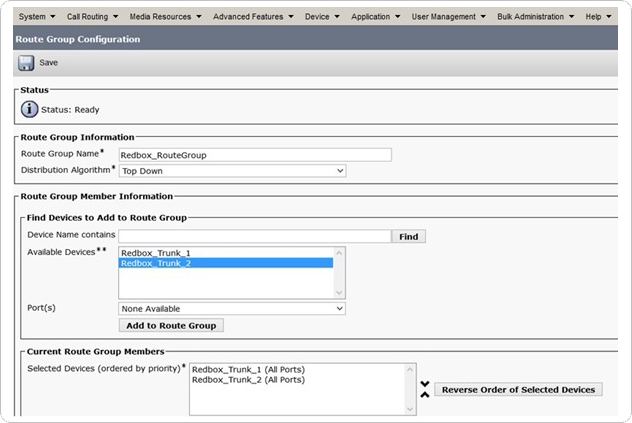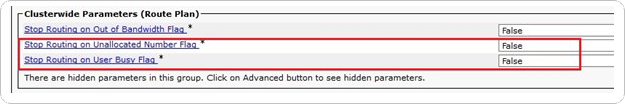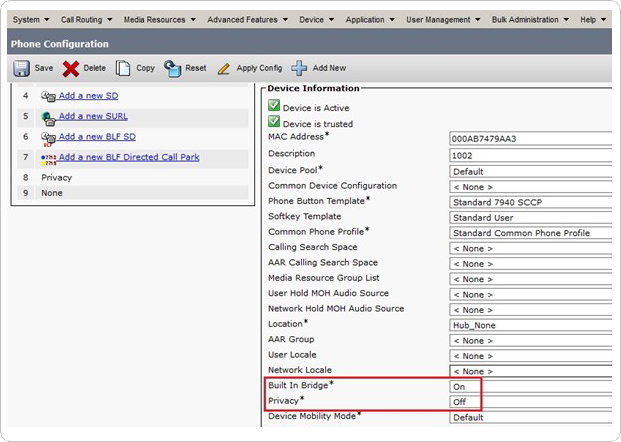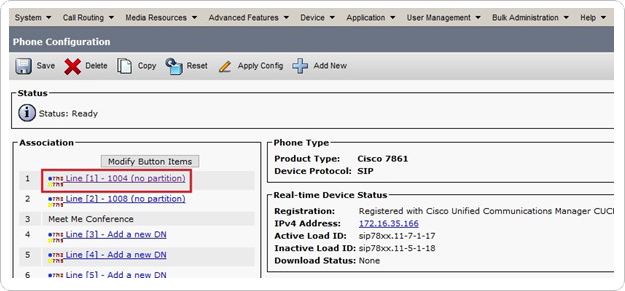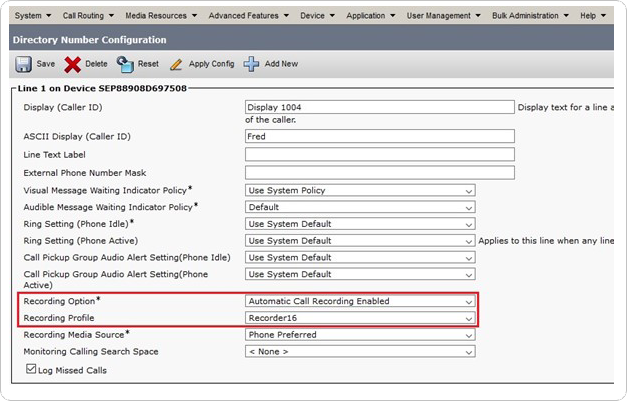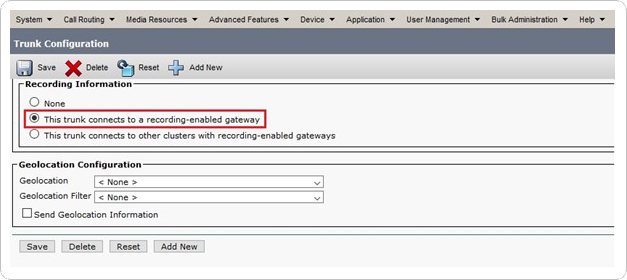Active Recording – CUCM Configuration
Most of the configuration required to enable recording using Cisco DMS is performed using the Cisco Unified Communications Manager (CUCM). This section describes the required process to follow, with the following points showing the high-level steps in the configuration process:
Create a Route Group, a Route List and a Route Pattern
Optional config for Recording-Enabled Gateway (CUCM 10.5.x only).
Configuration steps should be carried out by a suitably trained engineer. All configuration details including graphics/screenshots are provided for guidance only.
Create the SIP Trunk and Enable Recording
Create the SIP Trunk
Additional Requirements for Failover Systems
Enable SIP Options Ping (Optional)
You can now apply this newly created profile to a trunk, as detailed in Create the SIP Trunk.
Create a Route Group
Create a Route List
Create a Route Pattern
Change System Parameters
Create a Recording Profile
Enable Phones for Recording
Create the CTI Enabled User
Install TAPI
CUCM 10.5.x – Recording-Enabled Gateway
To view further information about WSAPI and XMF – see References and Supporting Information and follow the link provided.