10. Upgrading from an Earlier Version
This section provides instructions on how to upgrade to the latest version of Interact from an earlier version.
In general, the upgrade process is identical from release to release. When a release requires additional (or different) steps to upgrade, these steps are detailed according to release version in the Upgrade Matrix section below.
Generic Upgrade Procedure
Extract all folders and files from the latest Interact release version installation package to a temporary, separate folder. Do not overwrite the existing folders and files.
Update all applications supporting Interact (e.g., Java, Tomcat, MongoDB, etc.) in accordance with the versions specified in Minimum Requirements.
Shut down the Tomcat application server.
Open the Upgrade_Scripts sub-folder located in the Interact installation package folder. This sub-folder contains additional sub-folders organized according to Interact version. Note: When upgrading an account that has an existing RDS installation, run the following cleanup script to delete old collections from the DB:
\rds\Scripts\0010_delete_aggregation_definitions.jus.Beginning with the sub-folder that is named one version higher than your current installation, run all upgrade scripts that are contained in each sub-folder until you finish the scripts in the sub-folder of most recent version. Run all scripts in numeric order, according to their name.
For example, if you are upgrading from version 10.0.2, begin with scripts in the 10.0.3 sub-folder, running the lowest-numbered script first (e.g., 0010) and continuing through the highest-numbered script. Then proceed to the 10.1.0 sub-folder and run all scripts found there in the same manner.
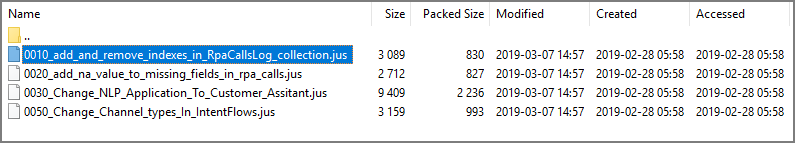
Detailed examples for running upgrade scripts can be found here.
Navigate to your tomcat root folder and delete all content from the webapps folder.
From the Interact installation package folder, copy all files from the webapps sub-folder to your Tomcat webapps folder.
From the Interact installation package folder, copy all files from the jars sub-folder to your Tomcat lib folder.
Restart the Tomcat application server.
Upgrade Matrix
The following table provides a summary of version-based changes between Interact releases. If the upgrade for a specific release requires steps beyond what is described in the generic procedure, they will be presented here.
Upgrading to a new Interact version is cumulative. This means that when you upgrade to a new Release version, you must execute the instructions for each of the Releases added since the Release version you currently have installed. Execute them in the order they appear in this matrix.
Note: This is the same logic used when running version upgrade scripts, as described in the section Generic Upgrade Procedure.
Version | Special Instructions and Considerations * |
|---|---|
8.0 | The Interact Server now requires MongoDB Version 3.2 or later. |
11.0 | Same as 8.0 |
11.1 | The Interact Server now requires MongoDB Version 3.6 or later. |
11.1.1 | Removal of mySQL. Beginning with this release version, mySQL is no longer a required component. Installing or upgrading to this version automatically removes any existing dependencies. |
11.7 | Deprecation of Single Environment accounts. Beginning with this release version only Multi Environment accounts are fully supported. If you are using a Single Environment account, consult with your support representative prior to upgrading. For additional information, see Multi Environment Accounts: Overview. |
12.2 | Job Management service now mandatory. Beginning with this release version, the JobMgmt component is no longer optional. You mast add it as a core service to the Interact Server. For details on its installation, click here. |
12.3 | Hazelcast update. Update the Interact Server versions of hazelcast-all.jar, hazelcast-bootstrap.jar , and as_shared.jar from this release package. In addition, new settings are required for Hazelcast. For more information, click here. OpenJDK 11 settings. If you are using OpenJDK 11, additional option settings need to be passed to the Java process. For details, click here. |
12.5 | MongoDB update. The Interact Server now supports MongoDB Version 4.0.13. It remains compatible with Version 3.6.16. It is recommended that a clean installation be performed, as described in the section Installing Interact. Copy all required local configuration settings manually to the new configuration files that are provided in the Release 12.5 package. Tomcat update. The Interact Server now requires Tomcat Version 9.0.37. Earlier Tomcat versions are not supported. |
12.6 | Same as 12.5 |
12.7 | Same as 12.5 |
12.8 | Same as 12.5 |
12.9 | Same as 12.5 |
12.10 | MongoDB update. The Interact Server now requires MongoDB Version 4.0.13. Earlier MongoDB versions are no longer supported. Deployment Service. A new asynchronous resource deployment facility has been added to Interact. For installation details, click here. Vue Web Admin Core Service. A new instance of the web-admin service has been added providing dedicated resources for Endpoint property change. For the Interact Server to function properly, you need to add the new setting
This setting replaces the existing property setting |
12.11 | Deployment Service New Property. For this service to function properly, ensure that the new setting |
14.0.2 | Hazelcast settings. Copy the Management settings. Open the RDS settings. Open the New Import and Rollback Constraints. Snapshots and Deployment Files that were created prior to Release 14.0 are not compatible with Release 14.0 and subsequent releases, therefore it is not possible to perform rollbacks or imports using these components. |
14.1.1 | Same as 14.0.2 |
14.2 | MongoDB upgrade. The Interact Server now requires MongoDB Version 4.2.2. Find version installation information here. |
14.3.1 | Same as 14.2 |
15.0 | Upgrade procedure order. Use the following non-standard order when upgrading to 15.0:
Tomcat upgrade. The Interact Server now requires Tomcat Version 9.0.53. Earlier Tomcat versions are not supported. Find version installation information here. MongoDB upgrade. The Interact Server now requires MongoDB Version 4.4.12. Find version installation information here. New MongoDB server settings. Open the
YAML formatting for the above parameters can be found in the section MongoDB Setuphere. New Interact MongoDB settings. Open the
New Interact setting. Open the jis-app.properties file in the
New RDS setting. Open the New Uniphore U-Assist settings. The following new microservices have been added to Interact to support newly-integrated U-Assist features. For complete details on their configuration, see the following links: |
15.1 | New Uniphore U-Self Serve settings. A new microservice has been added to Interact to support newly-integrated U-Self Serve features. For complete details on service configuration, see the Configure the U-Self Serve Service section. |
15.2 | New Snapshot Service settings. A new microservice has been added to Interact to support refactoring of our multi-environment Snapshot facility. For complete details on service configuration, see the Configure the Snapshot Service section. |
15.2.1 | Add Auth0 settings for Uniphore U-Self Serve. New settings to support use of the Auth0 customer identity access management platform. 6.0.17For complete details on service configuration, see the Configure the U-Self Serve Service section. |
2023.2 | Same as 15.2.1 |
2023.2.4.14 | MongoDB upgrade. The Interact Server now requires MongoDB Version 5.0.23. Find version installation information here. Aggregation Reporting Removed. With this version, aggregation reporting has been deprecated. Aggregation Reports are no longer accessible. |
2023.2.4.15 | MongoDB upgrade. The Interact Server now requires MongoDB Version 6.0.17. Find version installation information here. New Interact MongoDB setting. Open the
|
* For complete instructions on how to perform a clean new installation, refer to the JIS Installation Guide for the relevant Interact Version. | |
How to Run Scripts
This section explains how to prepare and run the upgrade scripts that are provided with each release. Be sure to follow this procedure when performing the upgrade.
Note: Before running any script, verify that MongoDB is installed and running.
Before running a script, edit the following line in the script to specify the correct single host of your setup:
var constr = 'rs0/localhost:27017,localhost:27027,localhost:27037';
For example:
var constr = 'myhost:27017';
The script execution sytax is as follows:
<mongo root>/bin/mongo <path to script>/<script_name>.jus
Before running a script, edit the following line in the script to specify the correct replica set members of your setup:
var constr = 'rs0/localhost:27017,localhost:27027,localhost:27037';
The script execution sytax is as follows:
<mongo root>/bin/mongo -host <replica_set_name>/<mongod_host>:<mongod_port> <path to script>/<script_name>.jus
If your MongoDB is secured with a username and password, use the following guidelines for running your scripts:
Verify that the user whose username is added to the script has read and write permissions for any database that is being upgraded.
Add the following lines after the var conn = new Mongo() line:
var adminDB = conn.getDB(“admin”); adminDB.auth({username:"<username>", password:"<password>"});For example:
var JACADA_SYSTEM_DB_NAME = 'System'; var conn = new Mongo(); var adminDB = conn.getDB(“<admin”); adminDB.auth({username:"<username>", password:"<password>"}); var sysDB = conn.getDB(JACADA_SYSTEM_DB_NAME); sysDB.auth({username:"<username>", password:"<password>"}); print('...connected to DB name: ' + JACADA_SYSTEM_DB_NAME);Change the line starting with
var sysDB = conn.getDB...to:var sysDB = adminDB.getSiblingDB(JACADA_SYSTEM_DB_NAME);
For every instance of a line containing var
currDB = ..., change the line to the following:var currDB = adminDB.getSiblingDB(tenant._id.str);
For example:
if(tenant._id.str) { /* var currDB = conn.getDB(tenant._id.str); */ var currDB = adminDB.getSiblingDB(tenant._id.str); print('...connected to DB name: ' + tenant._id.str + ' Organization Name: ' + tenant.name); changeReporyQueryInteractionElement(currDB); print(); }