U-Self Serve - X-Stream Integration
U-Self Serve now has an upgraded capability to respond to a users question based on information contained in one or more documents. Powered by Uniphore's Knowledge as a Service (X-Stream) business users can now upload or automatically sync one or more documents.
When an end user asks a question, the BOT will generate a relevant answered based on information available across the uploaded documents and will also personalize the length and nature of answer depending on whether the session is on voice or chat channels.
Guard rails are enabled to ensure that only factual responses are provided to the user and specific profane words used by the end user will be considered while generating a more relevant response.
Note
KAI has been deprecated and the upgraded capability X-Stream has been introduced.
Mapping U-Self Serve BOT with X-Stream is currently managed at the backend.
Document Upload in X-Stream
Document upload will happen through the Uniphore X-Stream service UI. Contact Customer Support to provision a X-Stream tenant for the current customer account you are working with. After you receive your user credentials upload the documents through X-Stream UI.
Only English documents can be uploaded.
PDF, HTML, Text files can be uploaded.
Multiple documents can be uploaded at a time.
Documents can be uploaded manually or Synced directly from an external source such as an S3 bucket so that every time the document is uploaded at source, the updated document contents will be available for U-Self Serve to generate relevant responses.
A unique set of documents can be uploaded for all the VA's in the tenant.
For more detailed documentation on using X-Stream for document management, reach out to U-Self Serve team.
How will X-Stream (KaaS) Work ?
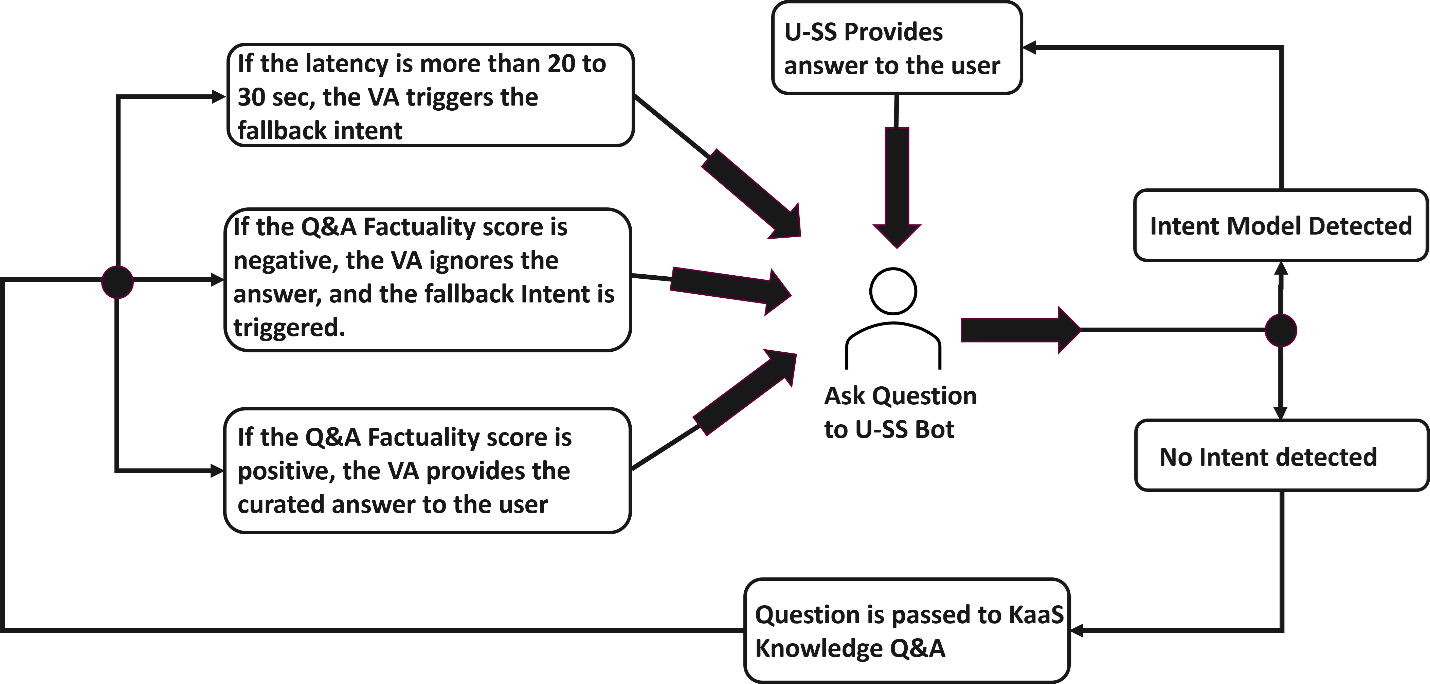
A specific X-Stream tenant will be provisioned for each U-Self-Serve tenant.
Uniphore Customer Support will add users to the X-Stream tenants who will then login to the X-Stream UI to upload documents. Uniphore Customer Support will provision X-Stream tenant for the specific U-Self-Serve tenant.
BOT Designers with the flow admin user role will login to X-Console tenant with their X-Platform SSO login to create the VA, train intents, create flows and map flows to intents.
BOT Designers with a separate set of credentials will log in to the X-Stream interface to upload or sync documents.
Business users of X-Stream can upload one or more documents or also sync data from a specific data source (such as an Amazon S3 bucket) to their X-Stream tenant.
In run time, when an Intent is not identified the U-Self Serve dialog manager will invoke X-Stream along with the user input to generate an answer based on information contained in one or more uploaded documents.
The U-Self-Serve Dialog manager will review the "Factuality" score and if found to less than zero, the X-Stream response is ignored and the U-Self Serve Fallback flow response is generated.
Note
Factuality score is a measure of how accurate or true the information provided by the system. It assesses whether the responses or knowledge generated are based on verified facts, accurate data, or reliable sources.
The channel of the session as voice or chat is taken into consideration when generating response. For example, voice responses are shorter and will not have numbered or bulleted lists.
For more information, refer to X-Stream.