Test AI Model
Before configuring a flow, you can monitor the performance of the AI model by testing the Training Phrases that were already trained. Using Test feature, you can assess how the Intent is recognized and Slot is extracted from the Trained Phrases. This Test can be performed from the Intents and Assisted Training pages.
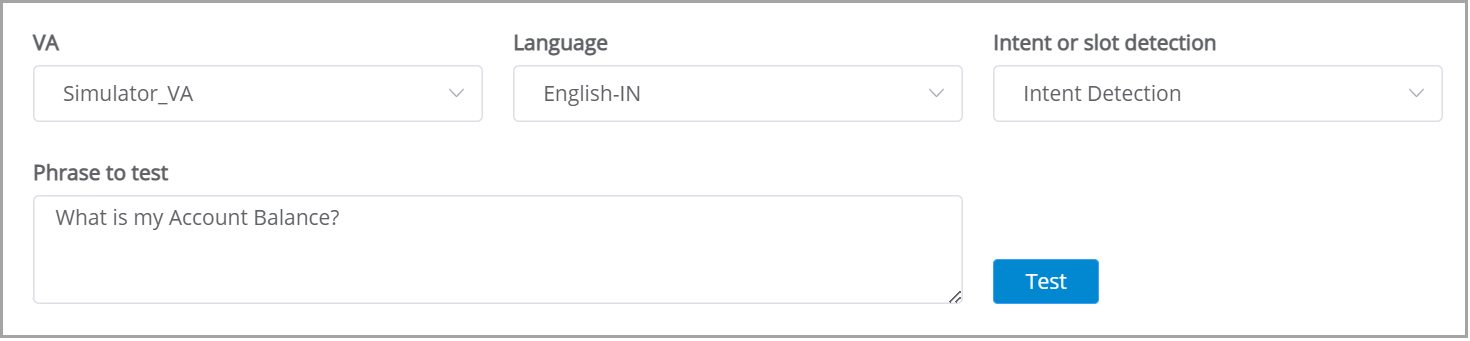 |
To Test the AI Model:
Go to Intents or Assisted Training Page.
Click Test button from the top right corner.
The Test AI Model page is displayed.
Select the VA Name from the drop down menu.
Select the Language. The Languages available for selected VA are displayed.
From Intent or slot detection drop down menu, select Intent Detection or Slot Filling.
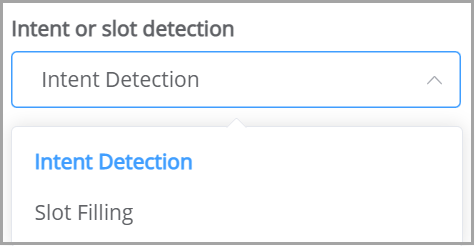
Select Intent Detection to test whether the Intent can be recognized from the text entered in the Phrase to test box.
Select Slot Filling to test whether the Slot value entered in the Phrase to test box can be extracted.
When you select Slot Filling, it is required to select the Intent and Slot.
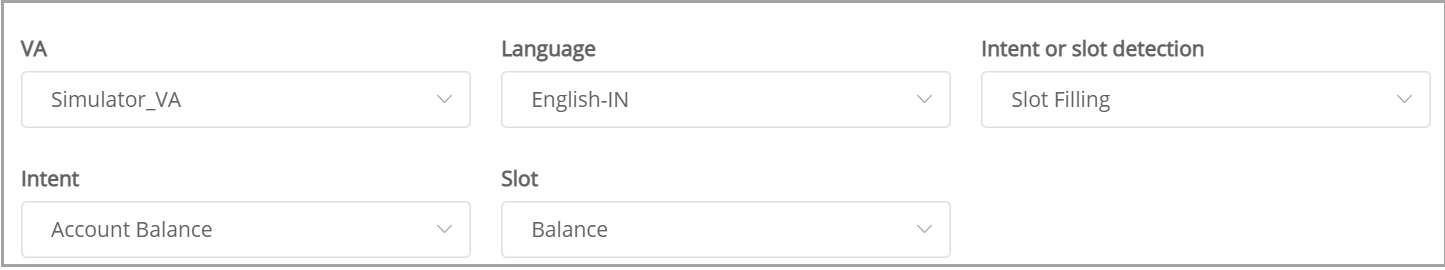
Once the Intent is select, the Slot(s) available for the selected Intent are displayed.
Enter the text to be tested in the Phrase to test box.
Click Test button at the bottom of the page. The Result of the Test is displayed.
To learn more about the Result of Test, click here.