Setting the Default Language for a Flow
The default language of a Flow is the language in which predefined components of the Flow (e.g., the Next button, or options on a Contact Us page) are displayed.
Following is an example of a Contact Us page with the default language set to French:
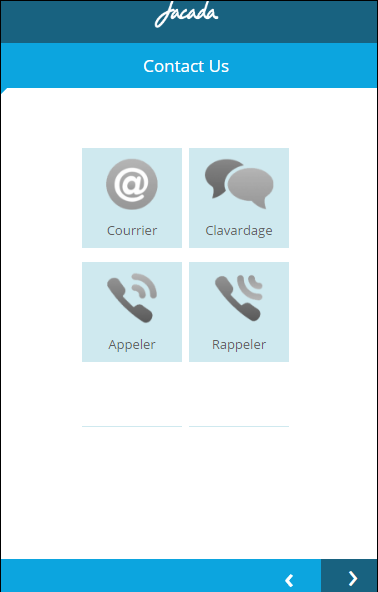 |
You can set the default language of a Flow at anytime, both before or after importing translations for the Flow text.
Open or select the tab of the Flow that you wish to assign a default language.
From the Flow Toolbar, click the Language
 icon. The Default Language dialog is displayed:
icon. The Default Language dialog is displayed: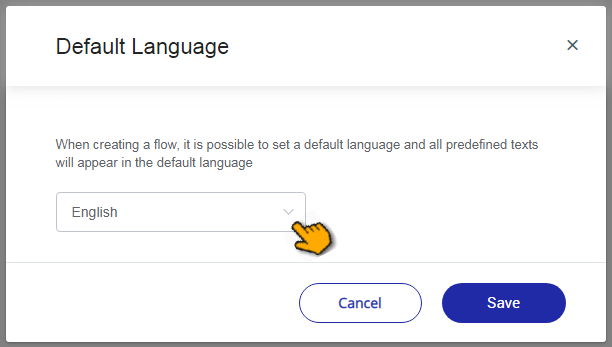
Select the desired default language from the Language list.
Click Save. The default language is set for the selected Flow.
Note
The default language is assigned individually for each Flow. If a default language has not been assigned for a Flow, it will be displayed in English. If the Flow does not contain English, the default language will be derived from the Source Text column of the translation file.