Selecting a T2S Voice Type
After creating a text-to-speech (T2S) integration for your account, you need to associate your integration with the IA Domain that will use it for playback, as well as select the style of voice that will be used for the audio conversion.
X‑Platform supports multiple T2S language integrations for each IA Domain.
Creating or Editing a T2S Integration
From the X-Console U-Self Serve menu, select Domains. The Account Domains page will be displayed.
On the right side of the relevant Domain, click Details. The Domain Details page will be displayed.
Click Integrations at the upper corner of the panel. The Integrations panel will be displayed.
Click the Text-to-Speech client integration. The Text-to-Speech dialog will be displayed:
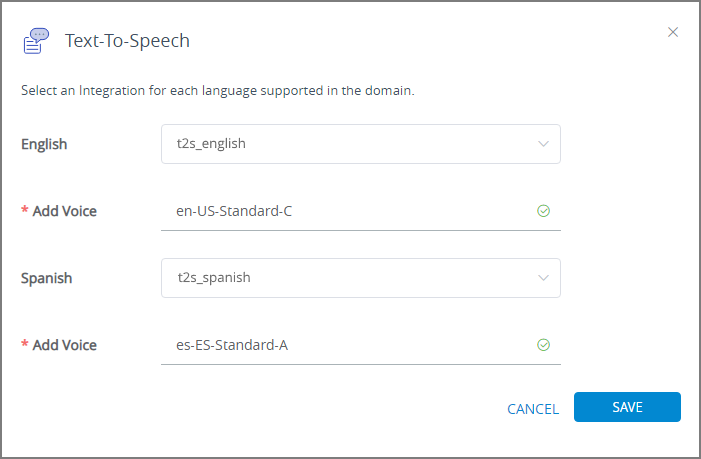
For each language being used in the IA Domain, select the T2S integration to use from the drop-down list.
From the Add Voice drop-down list, enter the voice style that you want to use for the converted audio. Refer to your T2S service provider for a list of available voices, together with the correct name to enter in this field.
When you are finished, click Save in the lower right corner of the panel. You can exit the operation at anytime without saving the associations by clicking Cancel.