Screen Recording - Ekisa ScreenLogger
The U-Capture screen recording capability is provided by the Ekisa ScreenLogger software. Within the Ekisa Server, Agent PCs (Workstations) are “linked” with Agent Devices (Phones), so that during an active call the Agent's PC screen is recorded – generally known as a “screen recorded call”, call audio and metadata is captured by the Collector. Screen recorded calls will be processed, searched, replayed, exported, and transcribed using U-Capture in the same way as any other call.
Within U-Capture Core Services, Workstation metadata is captured and retained for each screen recorded call, within the Metadata Store. The screen recording video data is retained within the Ekisa ScreenLogger server, and streamed to Core Services and then through the system to the U-Capture Application on replay/export, note that exported calls with audio and screen data export in .mp4 file format. Telephony call audio and metadata are captured and retained just like any other recorded call.
Note
Screen Recording is currently only available for integrations that make use of Collectors, and is not available for Cloud integrations that are captured directly by the Audio Connector - currently Amazon Connect, Genesys Cloud, and Five9 integrations do not support Screen Recording.
Screen recording can be configured to only capture the screens of agents in a specified AD Group, if your system is not configured to restrict screen recording to a specific AD Group and you would like it to be, then please contact Uniphore.
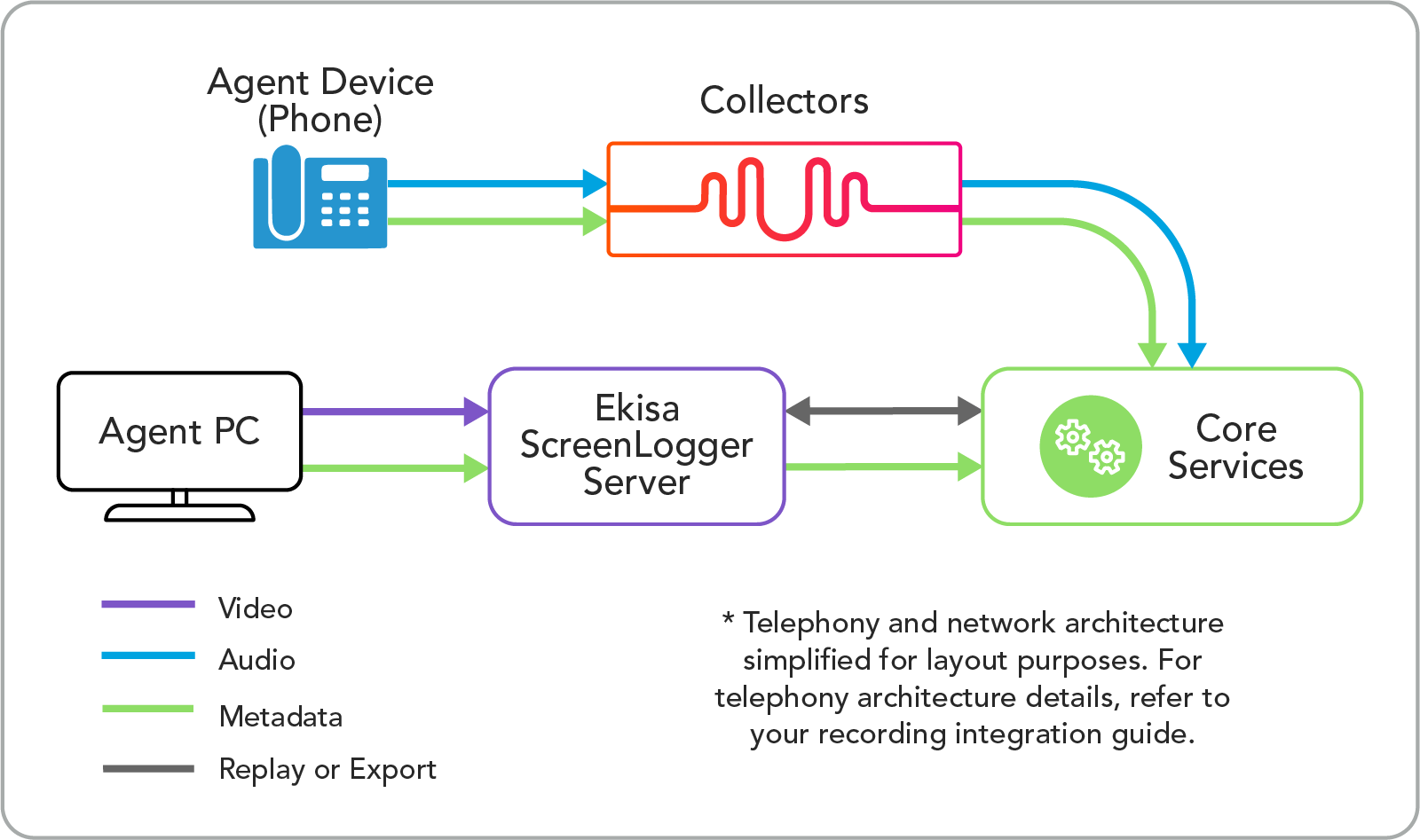
Note
This version of the article applies to Ekisa ScreenLogger V4 and above.