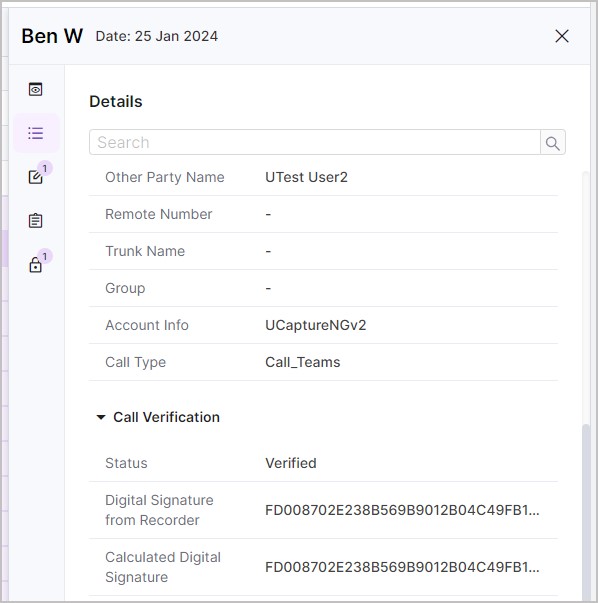Recording Verification
Each recording is verified using a unique digital signature to ensure media data has not been tampered with in any way - useful for legal and compliance data verification. To view verification details for an individual recording, simply select it in the Results panel, open the Properties panel, select the Details tab, and scroll down to the bottom to see Call Varification.
Note
Verification access is optional and you may not have permissions to view the details – see your System Administrator for help, if needed.