Deleting Custom Types
You delete Custom Types from the X‑Platform using the X-Console.
From the Resources section of the X-Console, click Custom Types. The Custom Types page is displayed:
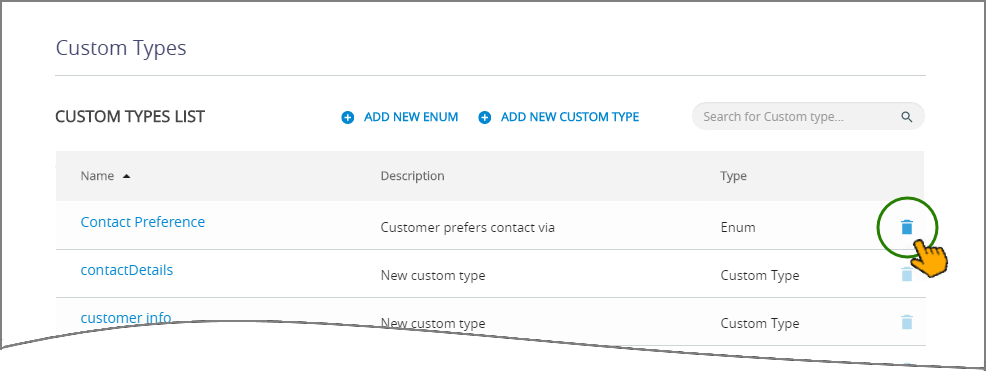
Click the Trashcan icon
 at the right side of the Custom Type that you want to delete. A warning message will be displayed.
at the right side of the Custom Type that you want to delete. A warning message will be displayed.Click Yes. The selected Custom Type will be deleted and a completion message will be displayed.