Data Visualization and Analytics (For On-premise Deployments)
U-Analyze conversations provide a comprehensive set of reports for a detailed and drill-down analysis. The reports are categorized into Key Performance Indicators (KPIs), Operational, Favorite, Custom, and Advanced Reports.
Key Performance Indicators include the Analysis of Scores, Correlation of Scores with Other Scores, Business Rules, External Metadata, Call Attributes like Call Hold, Call Duration. These reports also include the Business Rule Hierarchy analysis, its trend, correlation with Business Rules, and its correlation with Call Attributes and Metadata. Comparison of Keyword Clouds is a part of KPI Reports.
Operational Reports include Analysis of Call / Speech Attributes (Call Duration, Call Hold), Distribution and Correlation with Metadata, Detailed Analysis at Call-level, Agent Analysis, and Customer Analysis.
Favorite Reports include the reports which are regularly analyzed by analysts.
Custom Reports provide the ability to create custom charts for various other correlations and analysis.
Advanced Reports provide a free-wheeling reporting tool that allows analysts to create any reports with the available U-Analyze data values obtained after processing and evaluation within Categories or across Categories.
U-Analyze captures the following speech metadata which can be used to create Advanced Reports. This process occurs in the backend and the data are stored in the database.
Speech to non-speech ratio
Signal to noise ratio
Identification of Abruptly Disconnected Calls
From release 2024.1 the speech attributes listed below from the interaction overview donut chart are also captured to create custom dashboards in Advanced Reports.
Customer Talk
Agent talk
Agent Talkover
Hold music
Hold music talkover
Silence
From home page, click on Data Visualization & Analytics tab to navigate to Advanced Reports.
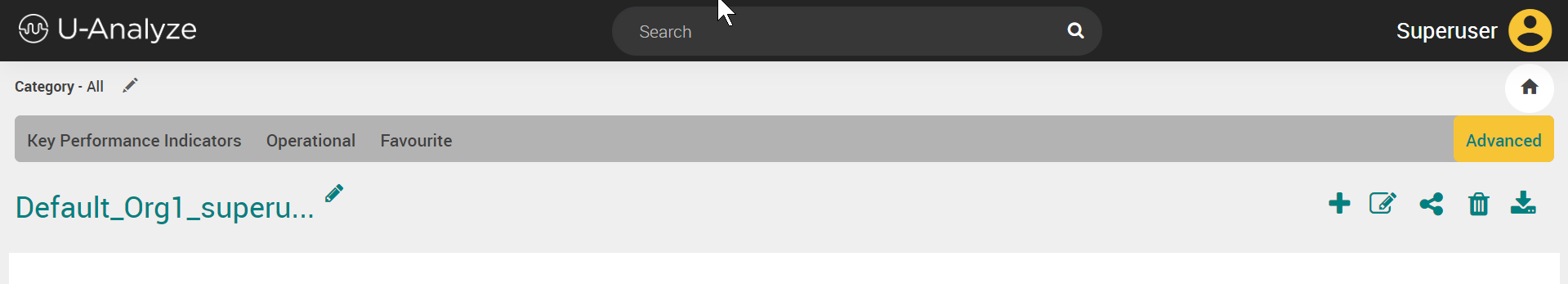
In addition to audio calls, U-Analyze Conversations receives Chat and Email data from an external system through API service and processes it to derive key business/agent/customer insights. Analyst can view Out of the Box reports, Custom Dashboards and Reports creation with Advanced Visualization for Chat and Email data. Analyst can view contact metadata and conversation data received through Chat and Email.
Analyst can filter the charts by applying Global Filter which includes Score, Business Rule, Call Attributes (Call Duration) and Metadata. System will fetch metadata for chat and email contacts in addition to voice for analysis and reporting. The values for global filters will be remembered across all tabs.
The Date filter will be common across all Reports and will be remembered for the session when Analyst is logged in.
Note: The Date Filter and Global Filter are not applicable for Advanced Reports.
Reports Analysis:
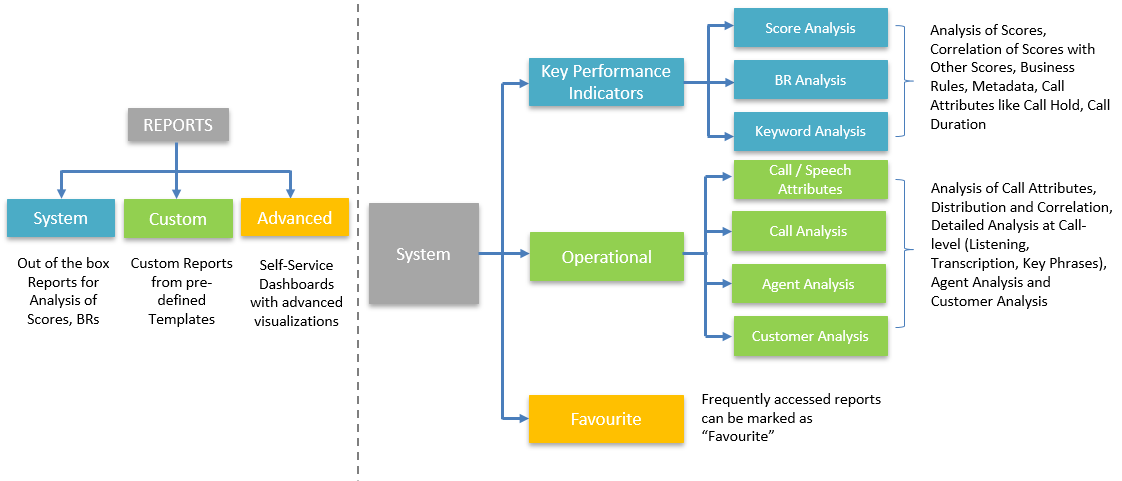 |
At the top of the page, global live search option is available to search a text in the transcripts across all contacts for a default date range or specified date range.
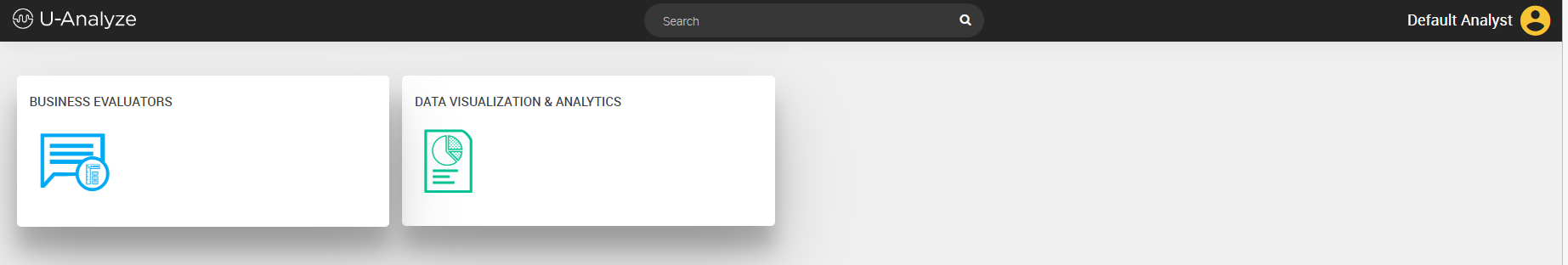
The home page is displayed (with Business Evaluators and Data Visualization & Analytics tabs) when the user clicks the U-Analyze icon at the top left of the page.
Data Visualization and Analytics (For X on Cloud Deployments)
U-Analyze conversations provide a comprehensive set of reports for a detailed and drill-down analysis. The reports are categorized into Key Performance Indicators (KPIs), Operational, Favorite, Custom, and Advanced Reports. From version 2024.1.1 the data is processed, and the reports are available at near real time. The availability of reports at near real time can be enabled/disabled by the IS_NRT_REPORT_ENABLED feature flag in the application environment file.
Key Performance Indicators include Keyword Analysis that allows Comparison of Keyword Clouds.
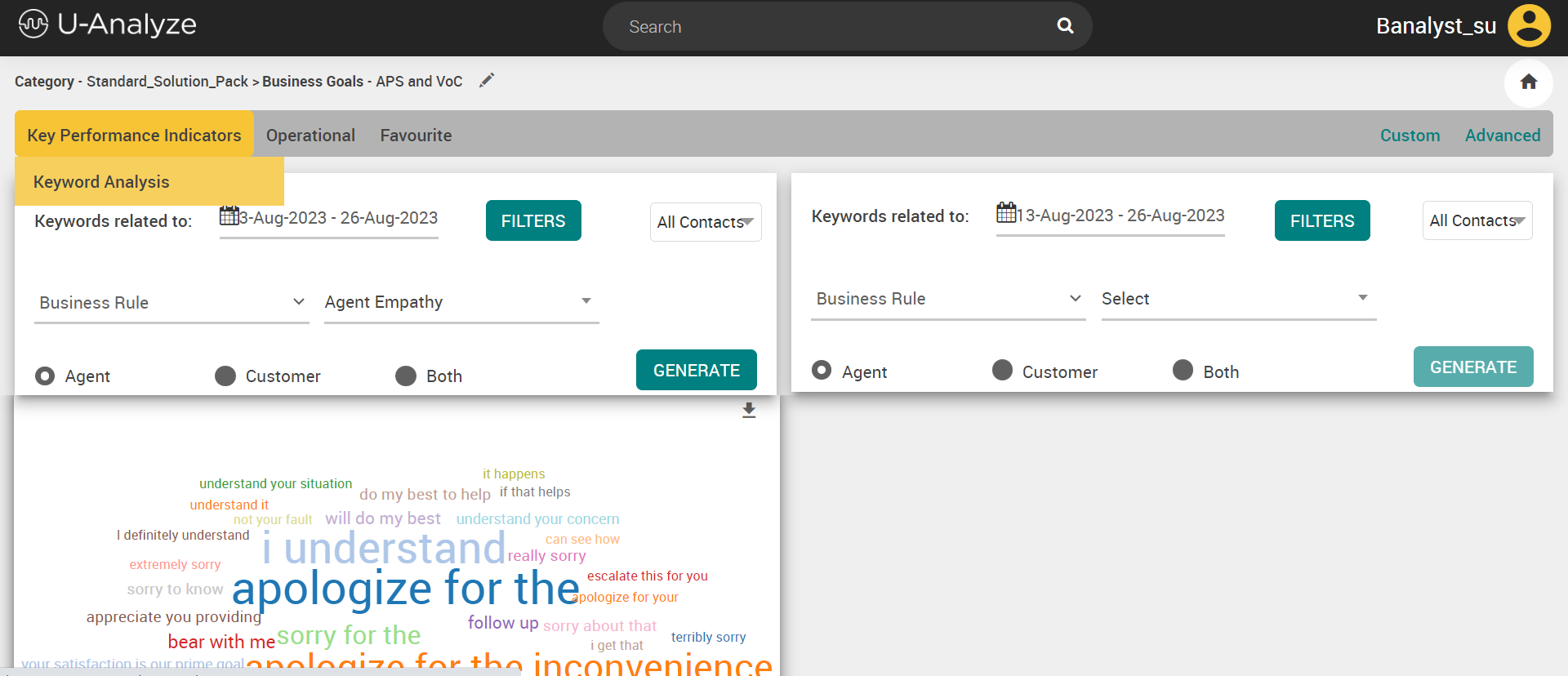
Operational Reports include Contact Analysis, Agent Analysis, and Customer Analysis.
Note
The Score Analysis and Business Rule Analysis under the Key Performance Indicators (KPIs) tab and Call/Speech Attributes under the Operational tab are not available for users of U-Analyze X on Cloud Deployments from version 2024.1.1.
Favorite Reports include the reports which are regularly analyzed by analysts.
Custom Reports provide the ability to create custom charts for various other correlations and analysis.
Advanced Reports provide a free-wheeling reporting tool that allows analysts to create any reports with the available U-Analyze data values obtained after processing and evaluation within Categories or across Categories.
U-Analyze captures the following speech metadata which can be used to create Advanced Reports. This process occurs in the backend and the data are stored in the database.
Speech to non-speech ratio
Signal to noise ratio
Identification of Abruptly Disconnected Calls
From release 2024.1 the speech attributes listed below from the interaction overview donut chart are also captured to create custom dashboards in Advanced Reports.
Customer Talk
Agent talk
Agent Talkover
Hold music
Hold music talkover
Silence
From home page, click on Data Visualization & Analytics tab to navigate to Advanced Reports.
In addition to audio calls, U-Analyze Conversations receives Chat and Email data from an external system through API service and processes it to derive key business/agent/customer insights. Analyst can view Out of the Box reports, Custom Dashboards and Reports creation with Advanced Visualization for Chat and Email data. Analyst can view contact metadata and conversation data received through Chat and Email.
Analyst can filter the charts by applying Global Filter which includes Score, Business Rule, Call Attributes (Call Duration) and Metadata. System will fetch metadata for chat and email contacts in addition to voice for analysis and reporting. The values for global filters will be remembered across all tabs.
The Date filter will be common across all Reports and will be remembered for the session when Analyst is logged in.
Note
The Date Filter and Global Filter are not applicable for Advanced Reports.
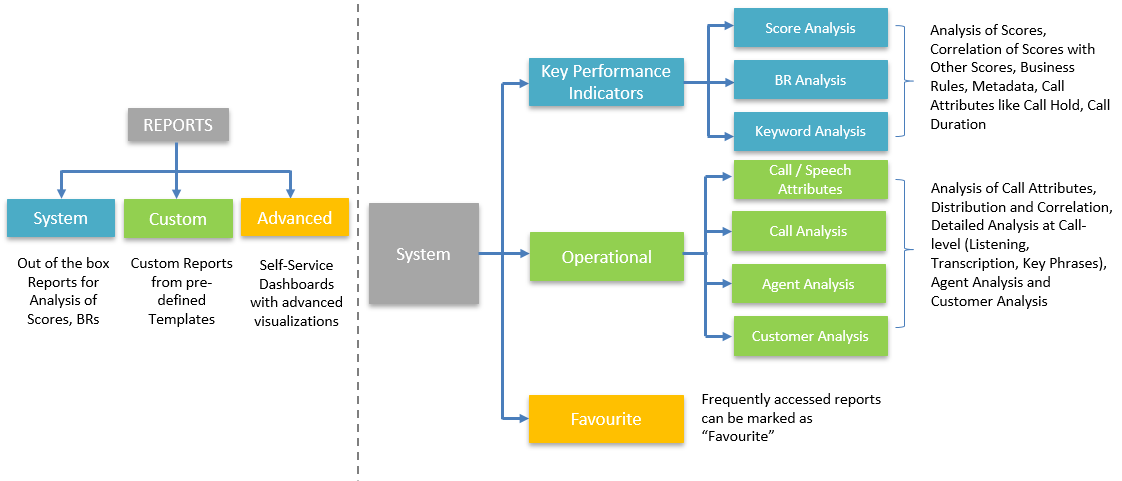 |
At the top of the page, global live search option is available to search a text in the transcripts across all contacts for a default date range or specified date range.
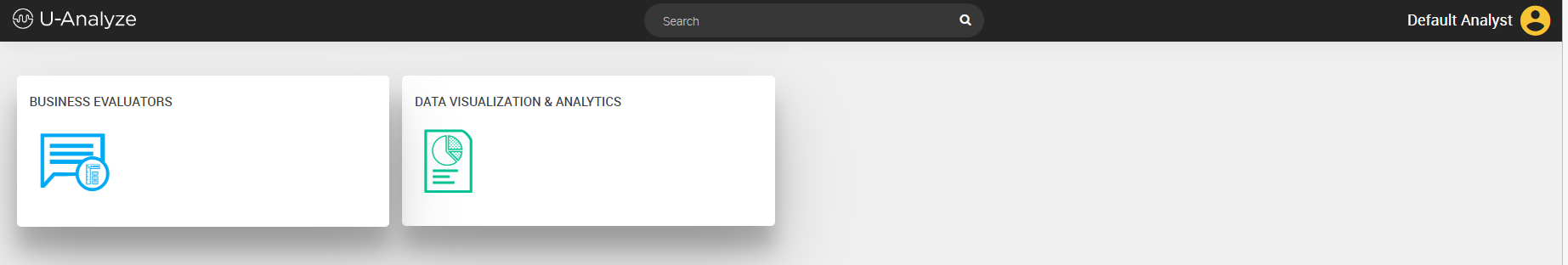
The home page is displayed (with Business Evaluators and Data Visualization & Analytics tabs) when the user clicks the U-Analyze icon at the top left of the page.