Create Queue
Queue helps to route customers to specific agents based on various criteria, such as the skill of the agent.
To Create Queues:
Login to Amazon Connect instance as an Admin.
Go to Routing from the left menu and click Queues.
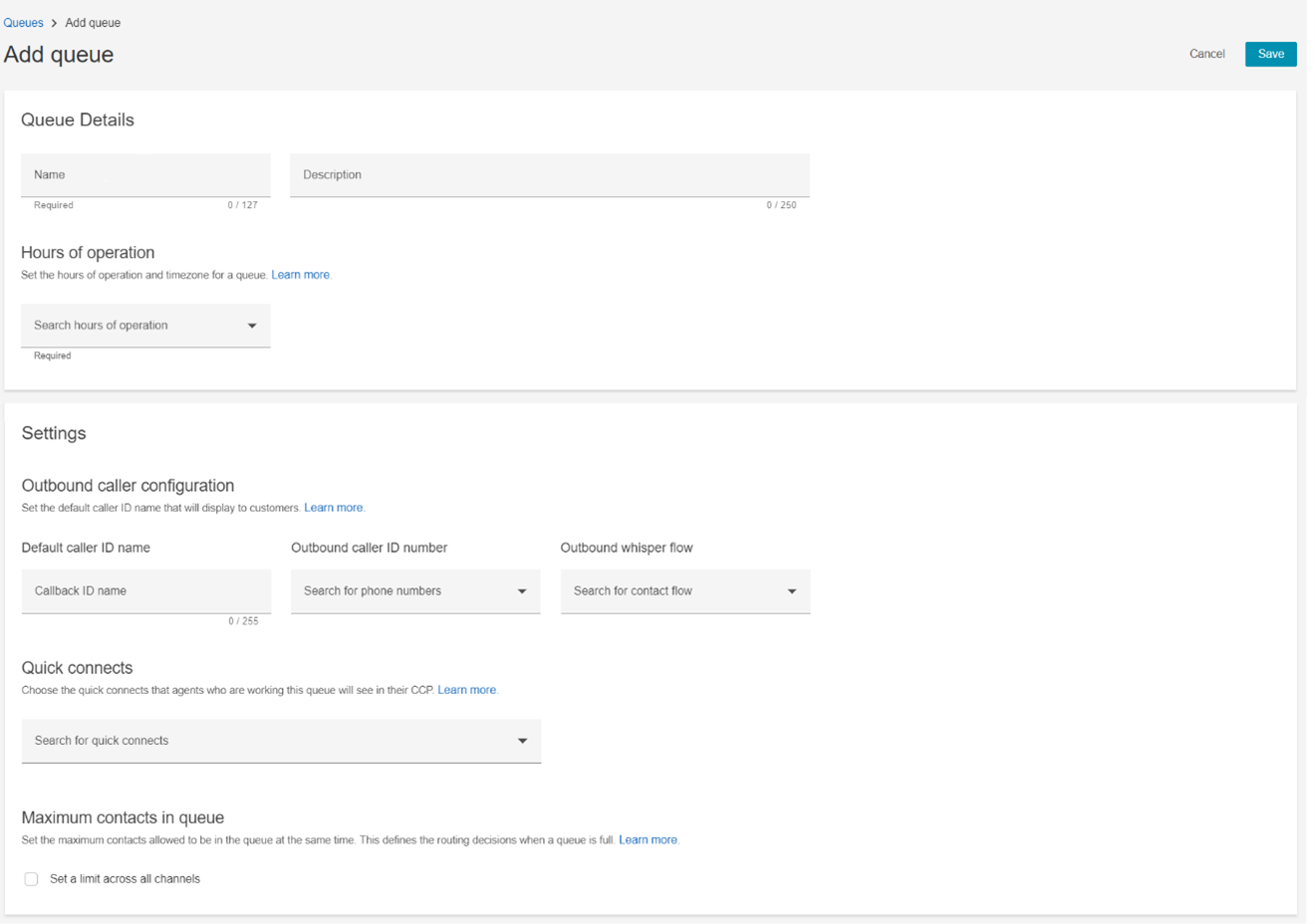
Click Add queues from the top left corner.
Add the Queue Details. Enter a Name and Description for the Queue.
Select the Hours of Operation from the drop down. To create Hours of Operation, Go to Routing, click Hours of operation icon and add new hours and Timezone. Example: Hours of Operation can be based on shifts.
Setup Outbound caller configuration. It is recommended to setup outbound caller ID to ensure the call from your organization is legitimate. Add the following details:
Default caller ID name
Outbound caller ID number
Outbound whisper flow
For more information, refer https://docs.aws.amazon.com/connect/latest/adminguide/queues-callerid.html
Select Quick connects from the drop down. Quick connect helps to transfer calls easily based on destination. The destination can be a phone number, agent or queue.
To create a quick connect, go to Routing, Click Quick connects. For more information, refer https://docs.aws.amazon.com/connect/latest/adminguide/transfer.html
In Maximum contacts at queue, you can set up the maximum number of calls to be in a queue at the same time.
Click Save.