Connecting to U-Self Serve AI
From the X Console Account menu, select Account Information. The Account Information page will be displayed.
Click the Connect to U-Self Serve tab. The connection settings panel will be displayed:
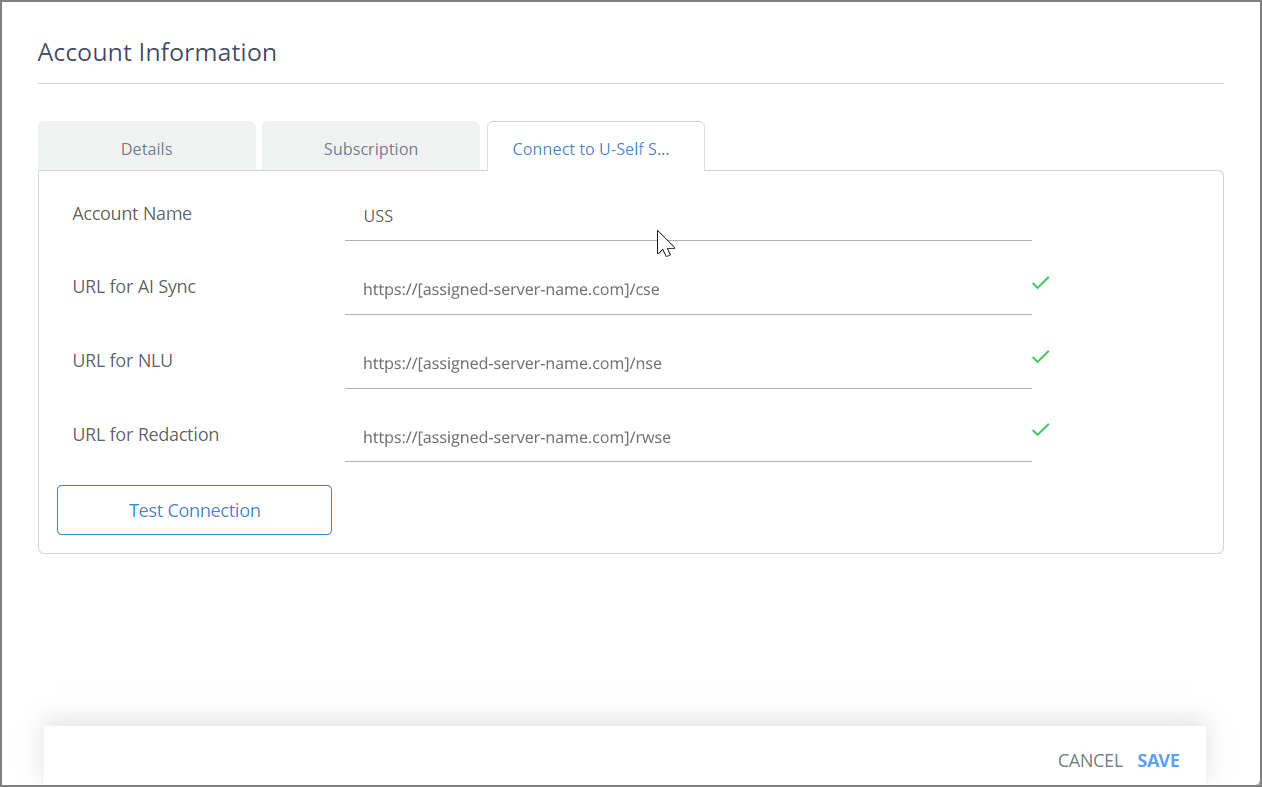
Enter U-Self Serve configuration information in the fields of the required panel. These URLs are typically provided by your System Admin.
When all fields are completed, test your configuration by clicking Test Connection on the right side of the page.
Following the test, successful connections will display a green checkmark to their right. Unsuccessful connections will display a red 'X' to their right.
After a successful account connection is made to U-Self Serve AI Model, click Save to store the connection settings.