Conflicts Center: Resolving Conflicts
Whenever you use references to external components in your Flows, a conflict can potentially arise during runtime. The X-Designer provides a dedicated Conflicts Center to bring a conflict to your attention immediately and prevent it from becoming a runtime problem.
The Conflicts Center works behind-the-scenes and will open automatically when it identifies a problem. When your Flow contains an unresolved conflict, it cannot be run, shared or published until the conflict is resolved.
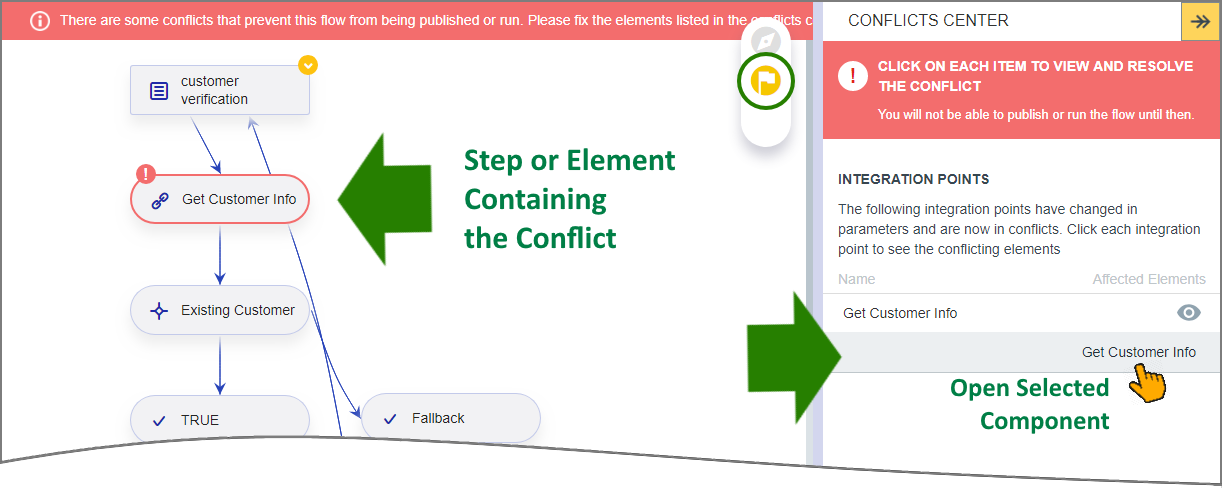 |
As shown above, the Conflict Center displays the following information:
A conflict notice appears in a red ribbon across the top of the Flow map, indicating the need for action.
A step or element that contains a conflict is highlighted in red has a warning
 icon.
icon.The Conflicts Center opens and displays details about the problem and how to solve it.
Conflicts that Require Resolution
Conflicts usually occur when a change is made to a variable used in your Flow (or a referenced sub-Flow).
The following conflicts must be resolved in order to run and publish the affected Flow:
Conflict | Resolution/Notes |
|---|---|
A Session Variable was created in the X-Console with the same name as a User Variable that is being used in your Flow. | Change the name of the User Variable using the Conflict Center. For details click here. |
The referenced component (variable, custom type, sub-Flow, etc.) was changed or deleted in the X-Console. | Update the reference to the component in the element that uses it (i.e., Decision Point, Rule, Allocator, etc.). |
A variable that is used for Integration Point input or output mapping was changed in the X-Console. | Update the variable in the Integration Point element. |
A change was made to a referenced sub-Flow (input element, variable, or formula) that results in a conflict in the parent Flow. | The conflict might not be identified immediately. Refreshing or re-publishing the sub-Flow to update changed elements will cause its parent Flow identify and display conflicts. When this occurs, you can resolve the conflict. |
How to Resolve Conflicts
Conflicts can be resolved directly using the Conflicts Center or in the element that references the conflicted variable.
When a conflict is first identified, the Conflicts Center opens automatically in the Analysis panel on the right side of the screen.
You can also access the Conflicts Center by clicking the  icon in the Analysis panel toolbar.
icon in the Analysis panel toolbar.
Open the Conflicts Center, if needed. Each conflicted variable(s) is listed in the Name column.
Click the variable name to see which Flow element is affected:
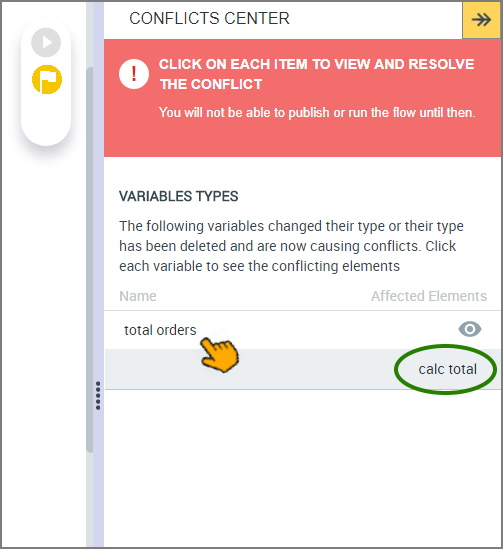
Double-click the name of the Affected Element to open that Element's editor and make the necessary changes to the variable.
The Conflicts Center indicates when all outstanding conflicts have been resolved:
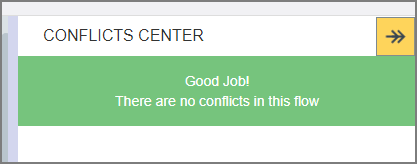
When the conflict message indicates that a User Variable name is conflicting with a Session Variable name, do the following:
Open the Conflicts Center.
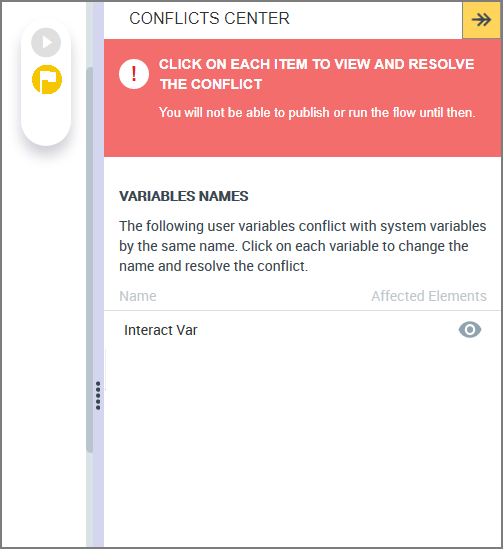
The conflicted User Variable(s) listed in the Name column must be renamed.
Click on the conflicted name to open its name field, enter a unique new name, and then click Solve.
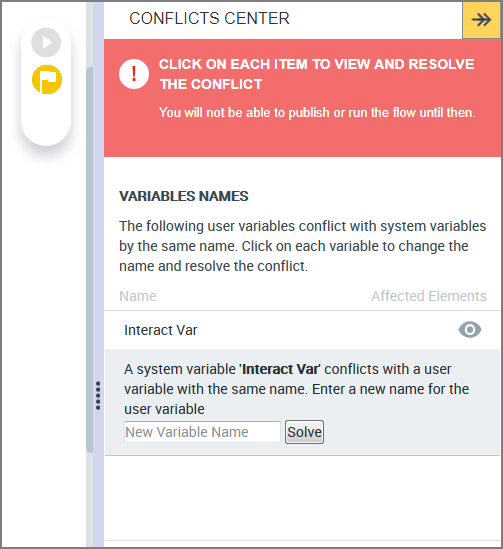
The name will be is updated and the conflict will be resolved.
Automatically Resolved Conflicts
Some potential conflicts are resolved automatically and do not require your intervention. For example:
If a variable name is changed in the X-Console, a User Variable with the original name and properties is created in the Flow. In this case, no manual resolution is required.
If an exit point is added to or removed from a sub-Flow, the parent Flow is automatically updated.