Assign ExoPhones to the Flow
To assign a desired call flow for a ExoPhone, Go to Admin from the left menu and select ExoPhone.
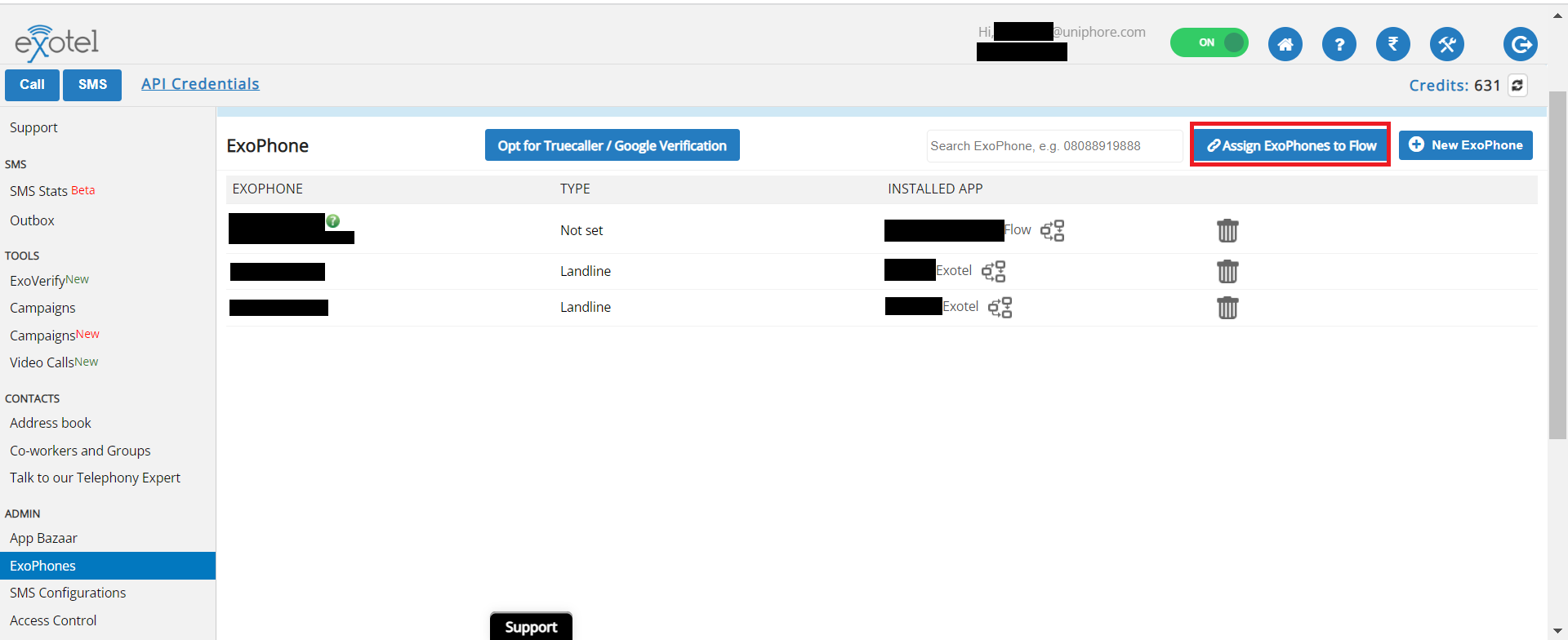
Click Assign ExoPhones to Flow button from the top right corner.
The ExoPhone list and Flow/App list is displayed.
Select the ExoPhone and the Flow to be assigned. Click Attach Flow button.
You can also assign a flow by clicking on the
 flow icon available next to the Name of the INSTALLED APP. On click, the available flows are listed. Select your flow from the drop down menu.
flow icon available next to the Name of the INSTALLED APP. On click, the available flows are listed. Select your flow from the drop down menu.