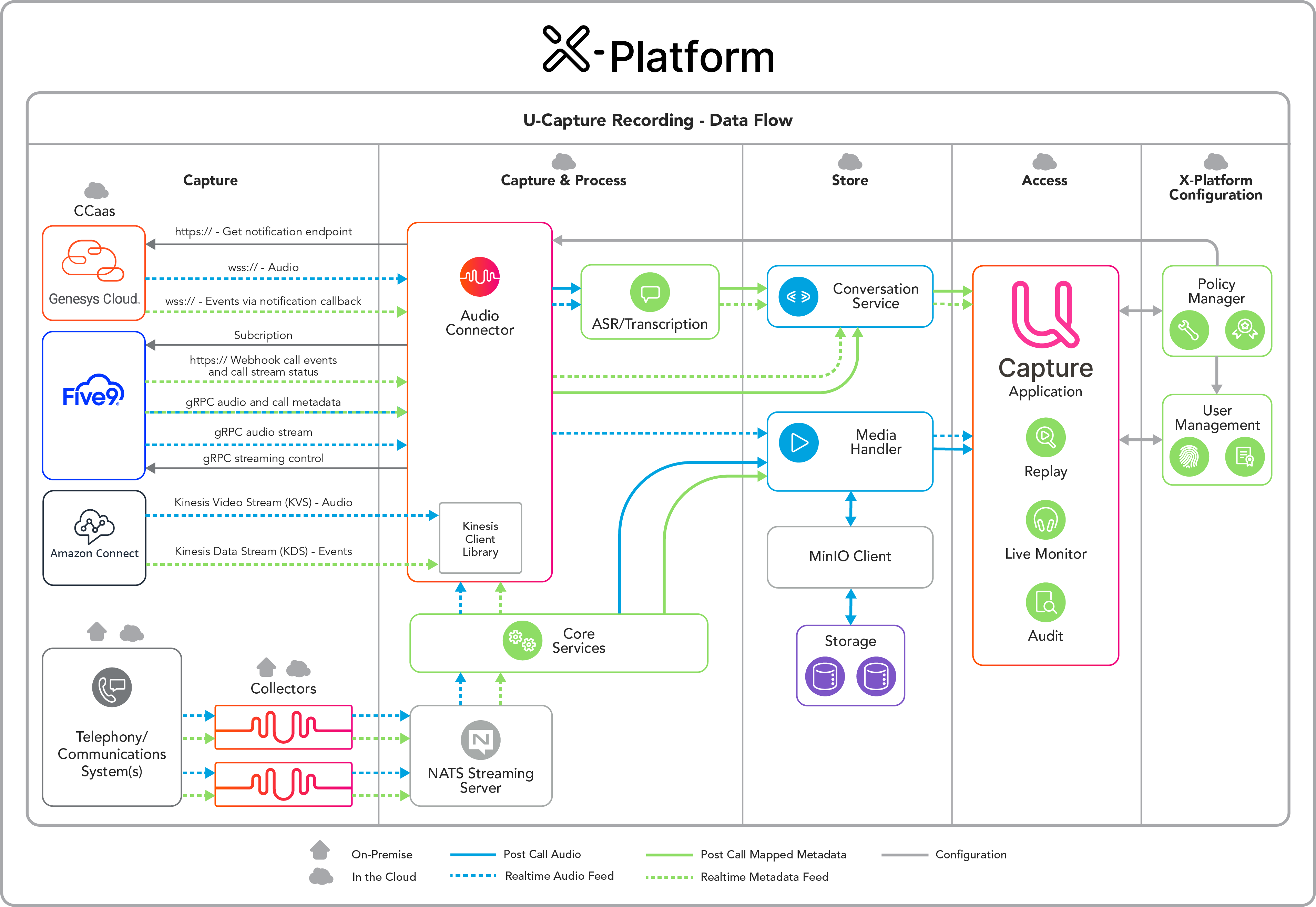Architecture Overview
The U‑Capture system is built with various building blocks that work together to capture, process, and provide access to calls. These calls are captured either directly from the telephony/communications system to the audio connector or via U‑Capture Collectors, these calls flow through the X-platform components in Realtime and are made available in the system.
The building blocks of U‑Capture are summarized below and illustrated in "U‑Capture System Architecture Summary" – if you’d like more detail, see U‑Capture System Components.
Collectors: Connects to and captures data from a communications system. Captured media and metadata is packaged into chunks and securely streamed to the U‑Capture Core Services and Audio Connector via a NATS Streaming Server.
NATS Streaming Server: Streams the data captured by the Collectors to Core Services and streams data from the Core Services to the Audio Connector.
Core Services: Processes calls captured by the Collectors ready to be streamed to the Audio Connector via the Realtime Service, and sent to the Media Handler via the Media API and Metadata API.
Audio Connector: A central system for captured calls to be directed to, either through the Collectors/Core Services/NATS Streaming Servers or for directly for some cloud integrations. The Audio Connector then passes captured data to the Conversation Service, the ASR, and the Media Handler.
Conversation Service: Manages call metadata. This metadata is used when managing anything to do with calls, user access, retention, storage, export and much more. For example a user can be granted access to calls where specific metadata matches specified values, such as when an agent is in a certain group.
ASR: Transcribes audio (voice to text features) for all calls that come through. Live and post-call services are supported.
Media Handler: Processes audio provided by the Audio Connector, handles requests between the application and the storage.
S3 Storage: Global Storage facilities for storing call audio which can be made available in the U-Capture app using the Media Handler.
Application: Where users and system admins interact with the system. From here users can search for, replay, annotate, export, delete and view transcriptions of captured calls, as well as listen to calls live.
System administrators can review audit logs, as well as configure elements of the U‑Capture system using U‑Capture policies - determining which calls are retained, when they're removed from the system, if they should be automatically exported, which calls can be accessed by what users, and which calls are transcribed.
U‑Capture System Architecture Summary