Agent Feedback Log
This feature allows Agent to view feedback given by Quality Analyst, listen to call and acknowledge the feedback.
In the Feedback Log, Agent can view his/her own feedback provided by any QA for any specified Feedback Date range.
Select the Quality Analyst Name (Display Name) from the drop-down list.
Select the Period (Week, 2 Weeks, Month, Custom Range) from the Calendar. Administrator has an option to configure the custom date range in between 90 days to 365 days. Based on the configured value, Quality Analyst can select the custom date range.
Select the From date and To date in which the feedback to be displayed in the respective fields. By default, system will display the feedback for last active 2 Weeks.
Note
System will allow QA to select maximum of 1year date range and allow user to select for previous 2 years.
Select Contact Type - Voice, Chat or Email to filter the list of Feedback.
Click Search button to view Feedback log details.
Feedback Date & Time
Quality Analyst (Display Name)
Feedback
Contact ID
Contact Type
Feedback Status – Agree (or) Decline button is displayed
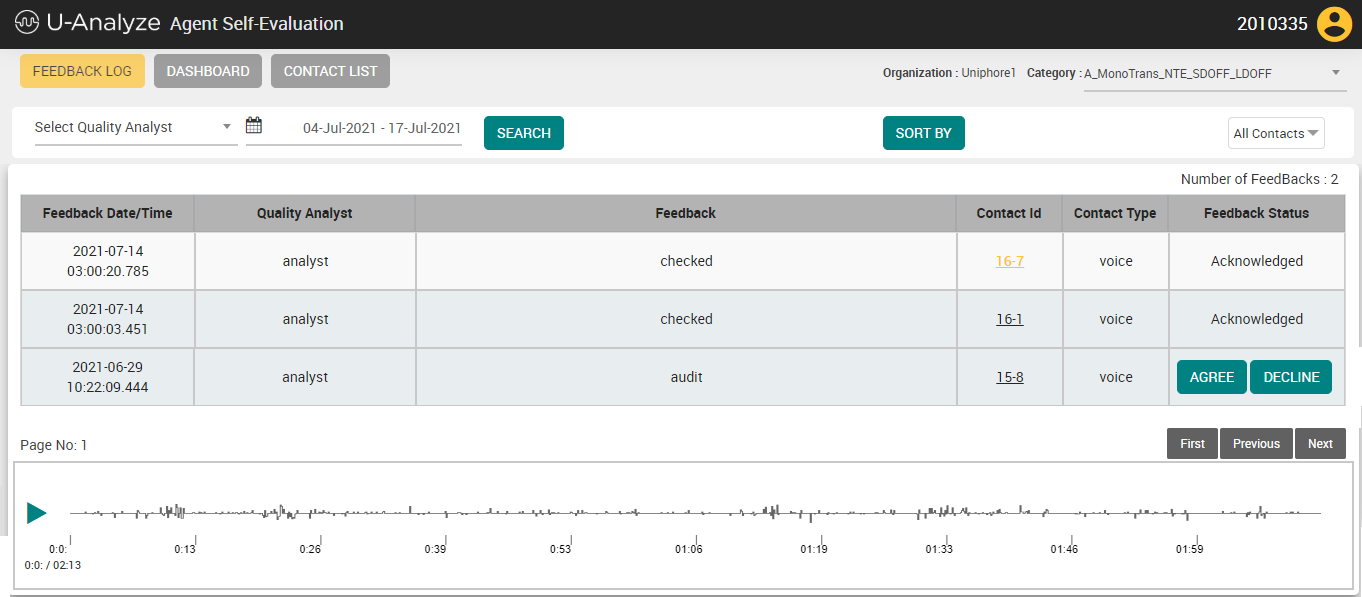
By default, system will display the Feedback which have pending Acknowledgement and then ordered by recent date within the feedback date range.
System will allow Agent to sort by all parameters except Feedback.
Click on Contact ID to play the call.
Click on Agree or Decline button in Feedback Status column to accept or decline the feedback given by QA. Agent Response pop-up window will be displayed.
Enter the reason for acknowledging/declining the feedback. If you decline the feedback, Agent needs to provide the response mandatorily.
Click Send to button to send the response to QA.