Acquire an ExoPhone
After creating an account, you can acquire an Exophone. Go to Admin from the left menu.
Select ExoPhones. The following screen appears.
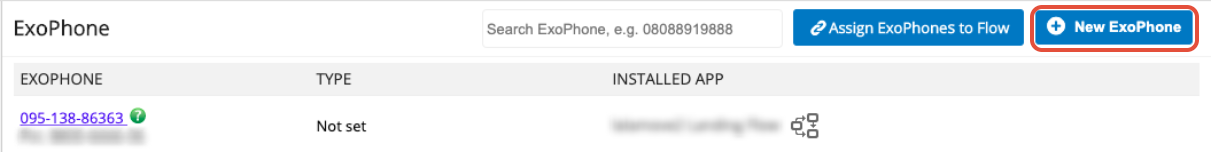
Click New ExoPhone button.
Click Change button, if you wish to change your region.
Once the region is selected, the numbers available for the region is listed.
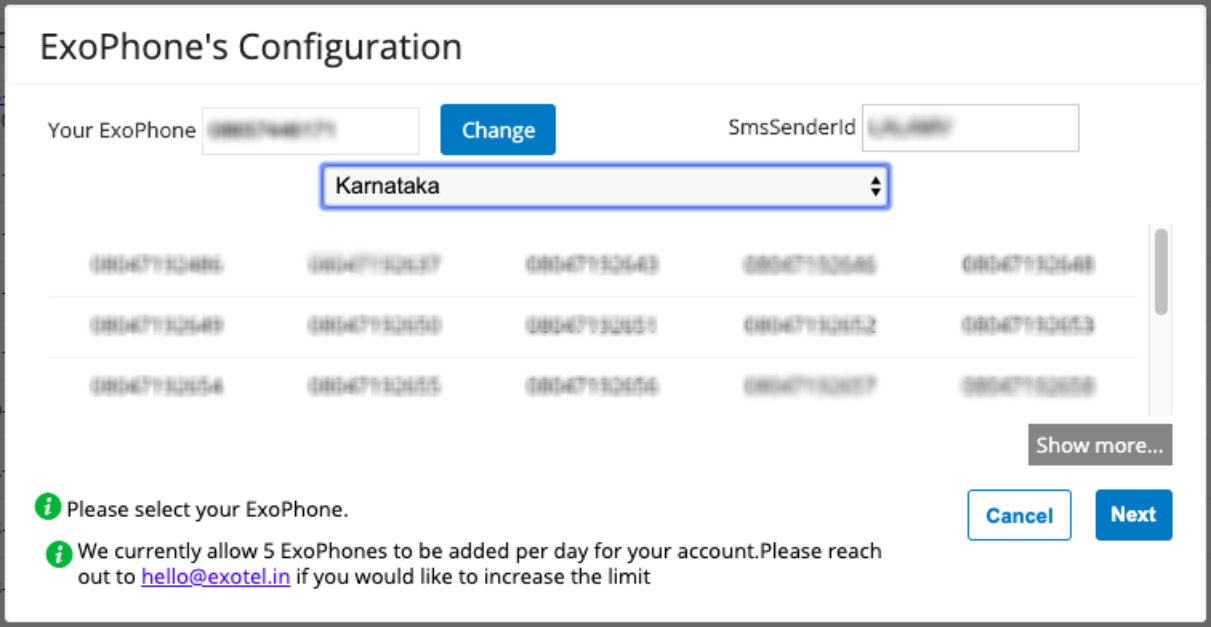
Select your Exophone number from the list and SMSSenderId . Click Next button to proceed.
Verify your information and click on Rent button.
Once a ExoPhone is rented, you can assign the desired call flow.
Note
Currently 5 ExoPhones can be added per day to an account.