A Look at the AI Data Model
U-Assist allows monitoring and use of runtime data at multiple levels. This means that identical AI component attributes can be used in different contexts, and U-Assist can access its value according to the current context needed.
For example, a Status attribute might appear in more than one Business Process, and U-Assist will apply scoping to identity the relevant Business Process to check for the specific Status value needed at the moment.
After the U-Assist AI data model for a tenant is synchronized, you'll be able to map its data components directly to their associated components in the X-Designer (i.e., Flows, Steps and Variables) in order to assign AI-based actions during runtime.
AI Data Model Structure
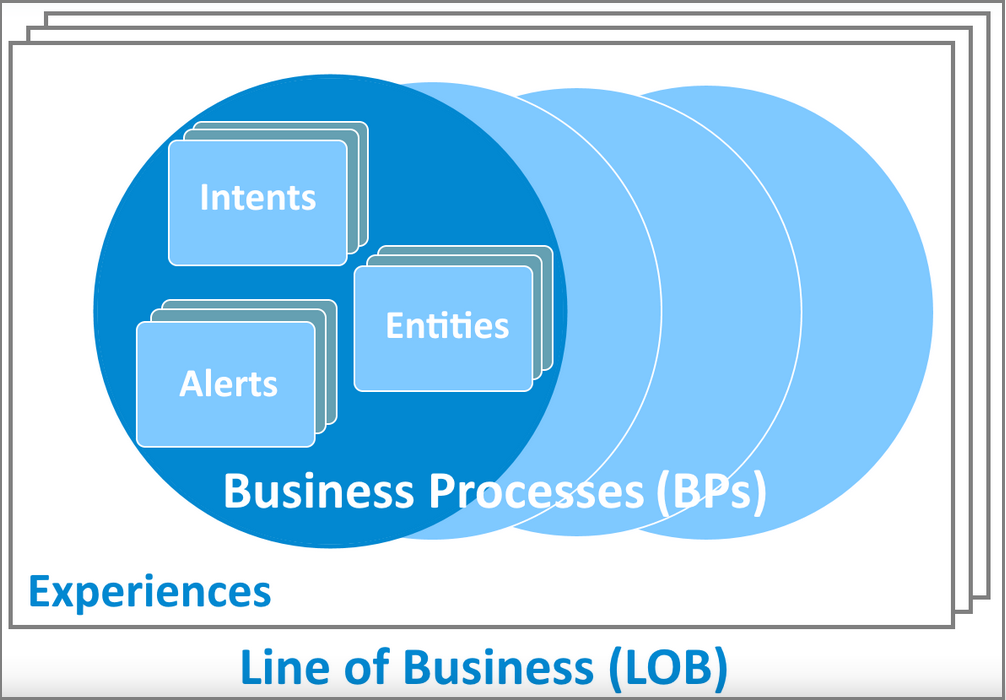 |
U-Assist uses the following component hierarchy for its AI data model:
Line of Business (LOB) - The primary group or organization in the Account (e.g., Auto Insurance, Travel Services, Cable Provider, etc.).
Experience - A customizable domain that assigns the languages to be used by Uniphore's Natural Language Understanding (NLU) server, and manages a unique set of domain sub-components.
Business Process (BP) - A unique set of activities performed by LOB customers (e.g., Account Admin, Insurance Claims, Travel Booking, New Network Install).
Intent - The customer's desired goal for contacting the Agent (e.g., Change an Address, Open a Claim, Order a Flight, Install a Router). Typically, in AI natural language processing (NLP), the Intent is derived from a customer's spoken or written expression.
Each U-Assist Business Process can support an unlimited number of Intents, and each Intent may itself comprise multiple actions that together fulfill the goal. A specific Business Process may contain as many as 5 nested levels of Intents, modeled hierarchically. To execute runtime activities in U-Assist, each Intent can be mapped to a specific Flow and Step.
Entity - A term or phrase used to define an Intent (e.g., City, Auto License, Flight No, Device ID). Typically, in AI NLP, an Entity receives its value from a customer's spoken or written expression.
All important data that is needed to fulfill an Intent will have a corresponding Entity. Each U-Assist Business Process can support an unlimited number of Entities, as well as a wide array of Entity types. To execute runtime activities in U-Assist, an Entity must be mapped to a specific Variable.
Alert - A predefined notification, displayed during runtime, that assists or updates an Agent regarding a conversational key phrase or call attribute change which occurs during a call. For example, if a customer requests escalation of the call, an Alert will appear to help reinforce that request.
An Alert is triggered using U-Assist AI capabilities, based on real-time speech and key phrases that are used by a customer. U-Assist supports three types of runtime Alerts: Information Alerts, Coaching Alerts and Critical Alerts. Each Alert is assigned its own display message and is optionally mapped to a specific Service Flow, which will execute whenever the Alert occurs.