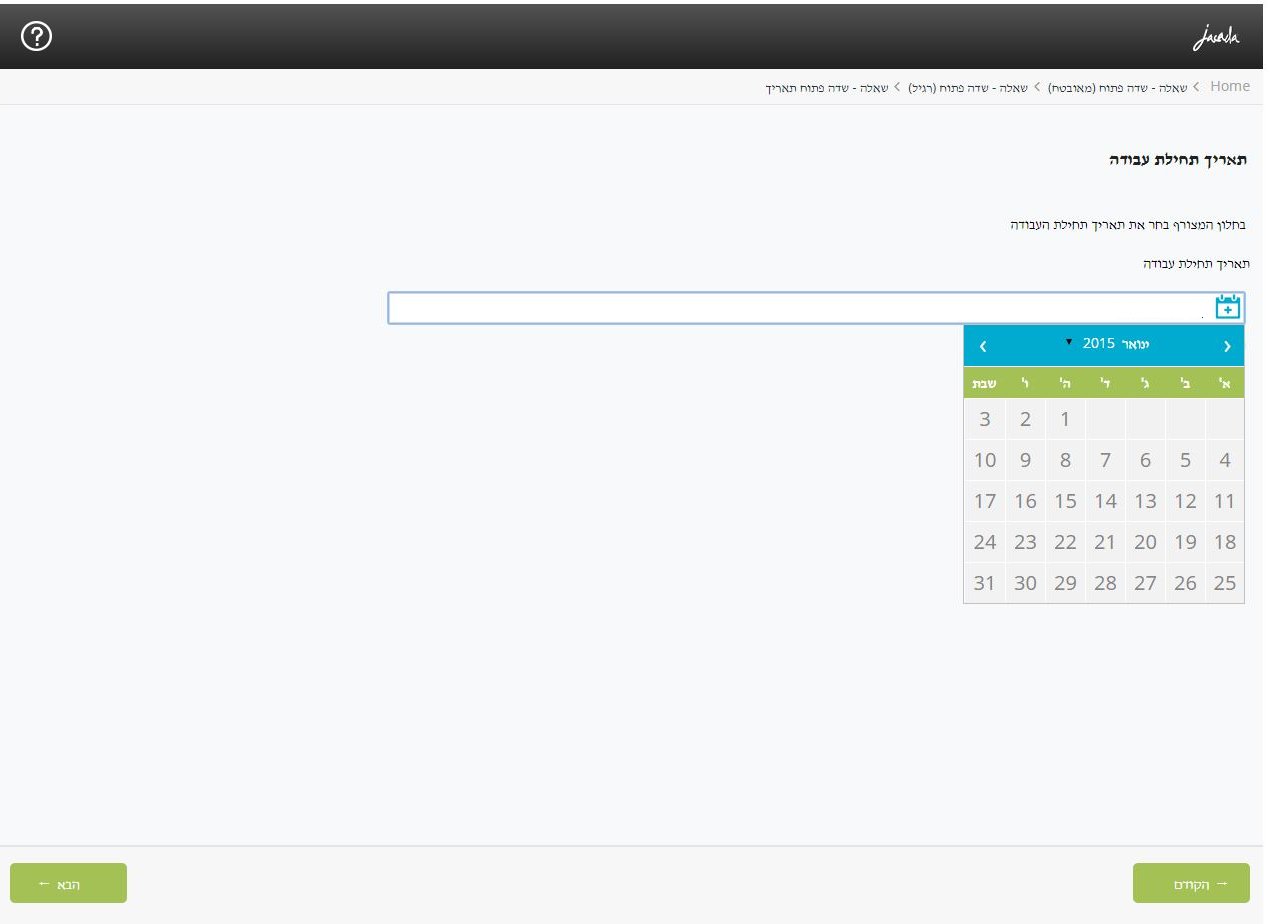Web Self Service Overview
The Web Self Service client is a self-service application that is designed to be run on the customer’s desktop or laptop computer. Using this web application, customers can perform self-service Interactions directly from a company’s website.
The Web Self Service application offers the following advantages:
It can be integrated into an existing website without obstructing the site’s content.
It supports a modified version of the Agent Application (unnecessary parts of the application are removed).
The X‑Platform Server can also optionally reside on the customer’s website.
Note
For details about how to configure the Web Self Service client as a widget, refer to Creating the Web Self Service Widget.
The look-and-feel of the Web Self Service web page is determined by the Application Theme that is created and assigned in the X-Console.
Uniphore has developed the following out-of-the-box Themes that are recommended as a starting point for the look and feel of your Flows. All Themes support using a logo and a Contact Us button at the top of the page.
The Flat theme displays the breadcrumbs trail in a horizontal bar at the top of the page. The Back and Next navigation buttons are located at the lower left and lower right corners of the page, respectively:
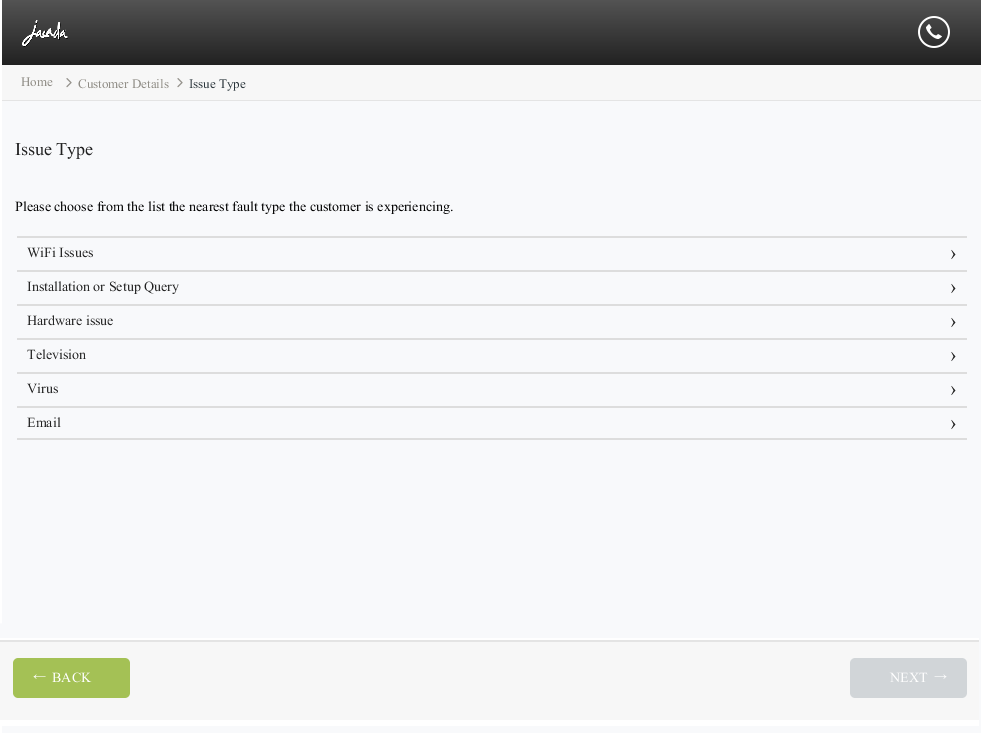
The Breadcrumbs theme features a separate frame for the breadcrumbs trail, at the left side of the page. The breadcrumbs bar is displayed vertically. The navigation buttons (Next and Back) are located at the lower right corner of the page:
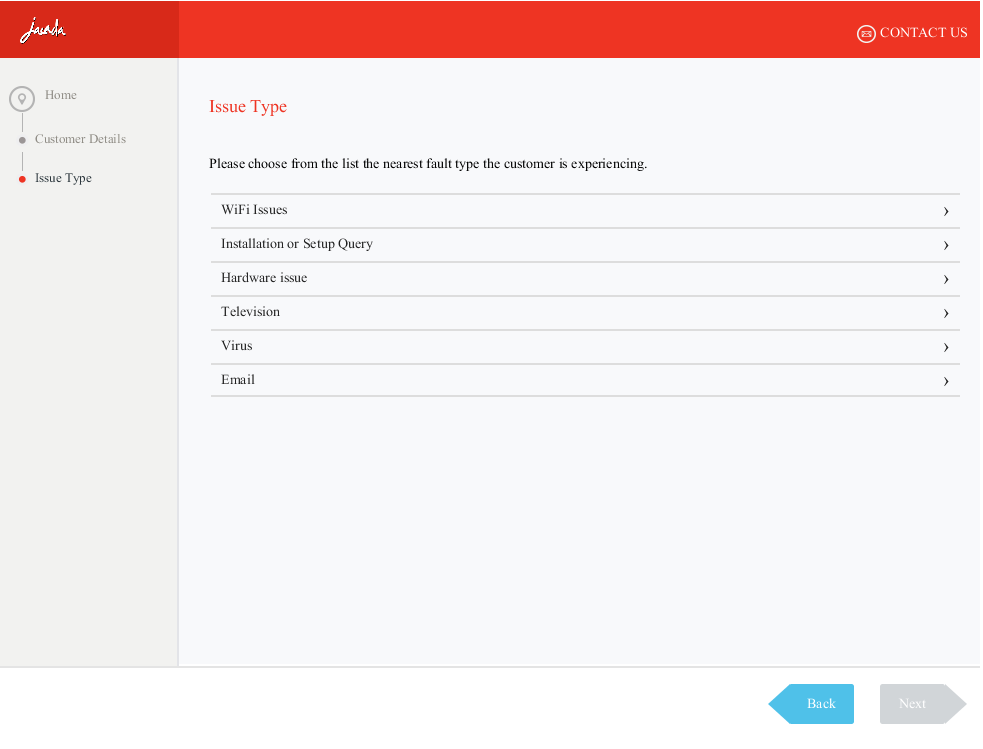
The flat-web-rtl theme is based on the Flat theme, and was developed specifically to support proper display of Flows using right-to-left (RTL) languages (e.g., Hebrew and Arabic).