Using Application Events: Overview
You can use a specific Event to trigger a Service Flow when running certain Applications.
In Interact, an Event is a pre-defined condition or specific change of state that occurs in the Flow, for example:
When an Intent is recognized
After each input from the user
After each output from the NLP engine
Before Intent Flow is started
Before sending a response to the user
When a mapped Event occurs, the designated Service Flow executes to perform background or concurrent processing that is needed by the calling Flow.
For example, you can monitor Events that occur during a chatbot conversation to examine each user response for signs of trouble. When a user input Event occurs, the Application triggers a Service Flow which accesses an external sentiment analysis service. The Service Flow returns the analysis result to the calling Flow. If needed, the calling Flow can escalate the chatbot conversation to a live Agent.
As shown in the following diagram, the triggered Service Flow can use any relevant variable that is currently available in the calling Flow.
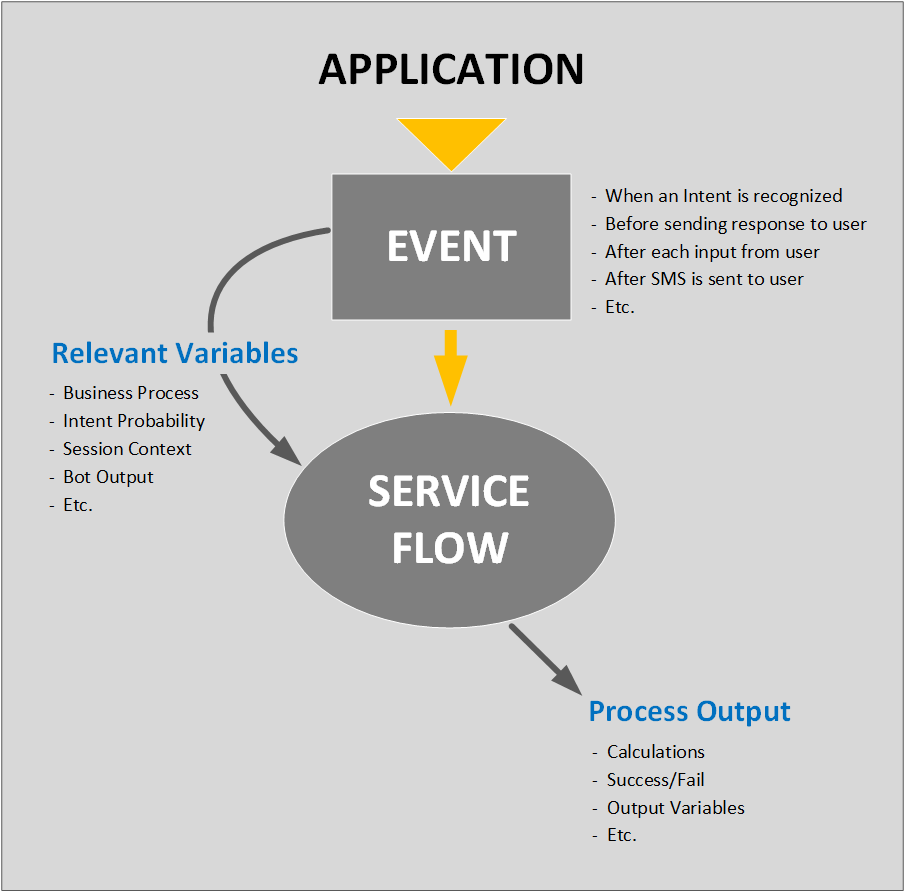 |
When the Service Flow finishes, it often provides output data that is passed back to the calling Flow, as well as a notification on its completion status.
To use Application Events, you map them to pre-defined Service Flows, as detailed here.