Setup Business Process
An Administrator can define Business Process under an Organization.
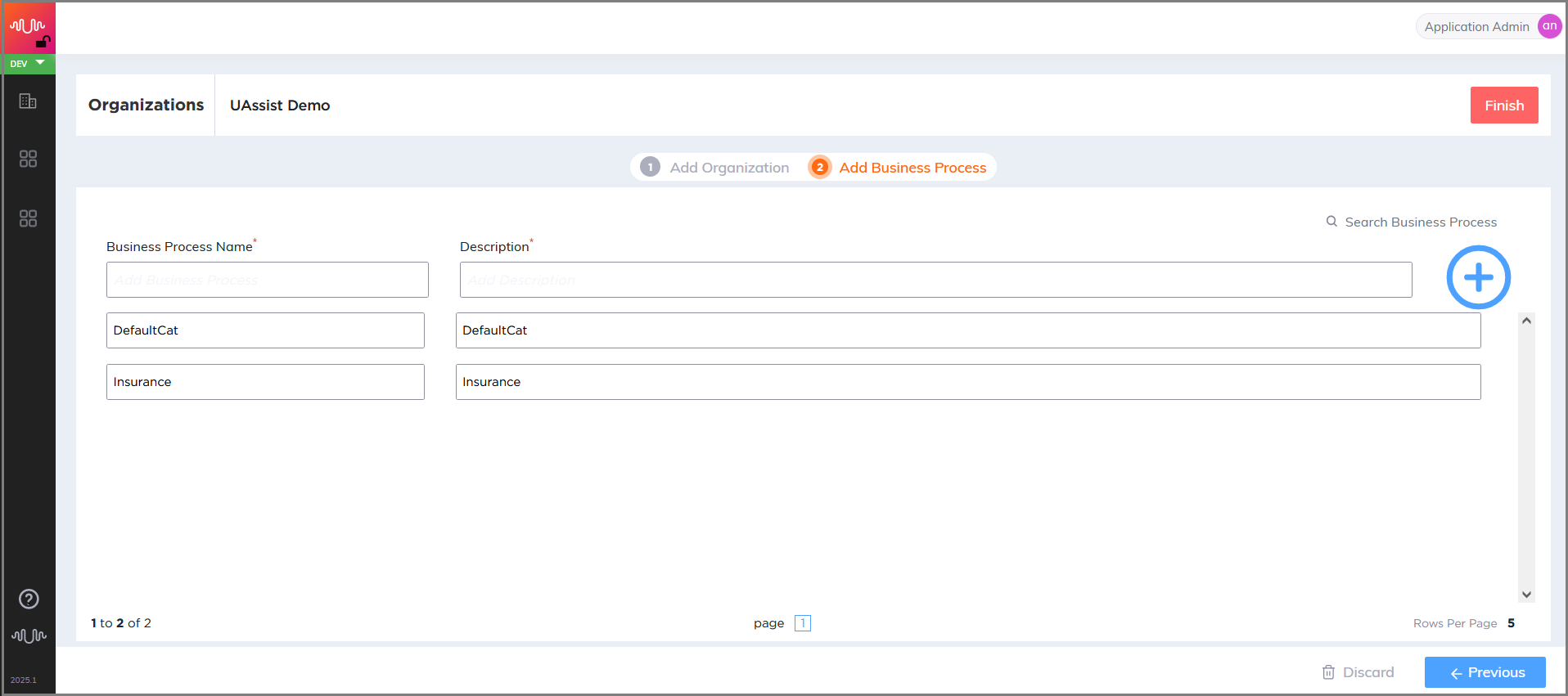
Enter the Business Process Name and Description of Business Process.
Click the plus (
 ) icon to save the business process and add a new business process.
) icon to save the business process and add a new business process.
Edit Business Process
To edit the Business Process details, click on the specific field and edit the details.
Press Enter to save the updated details.
Delete Business Process
Mouse hover the specific Business Process row and click Delete icon. A confirmation message will be displayed.
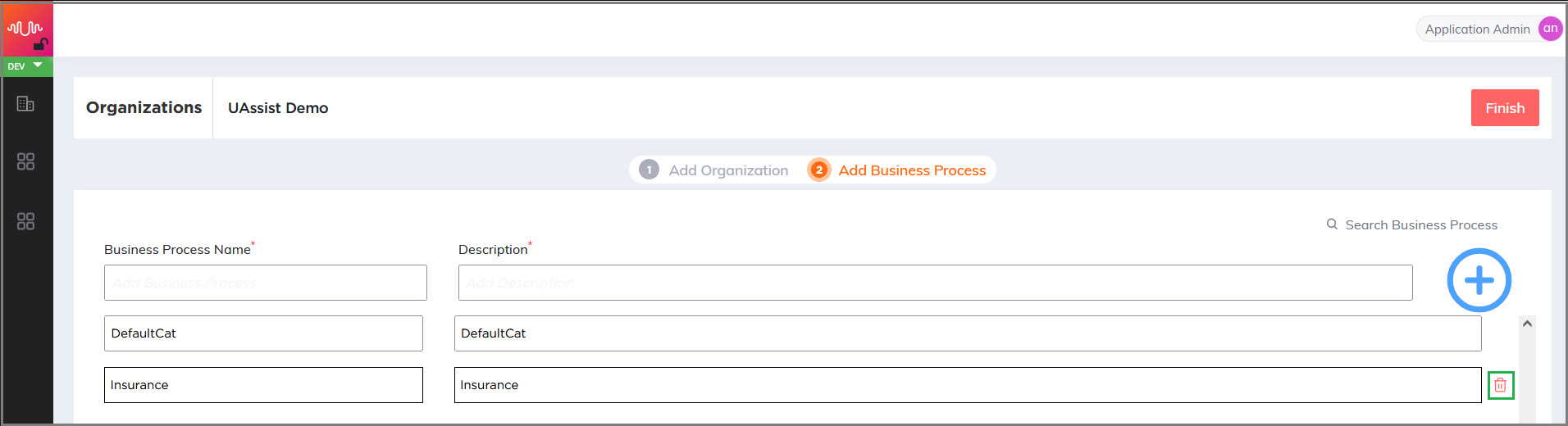
Click Yes to delete the Business Process.