How to process the Yes or No responses in a Flow?
The X‑Designer Slot Resolver handles Yes or No responses provided by the user as Global Intents.
Note
Only a Slot Resolver element (added in Release 2023.4) can process a Global Intent as described here. The legacy Parameter Resolver element does not provide this capability.
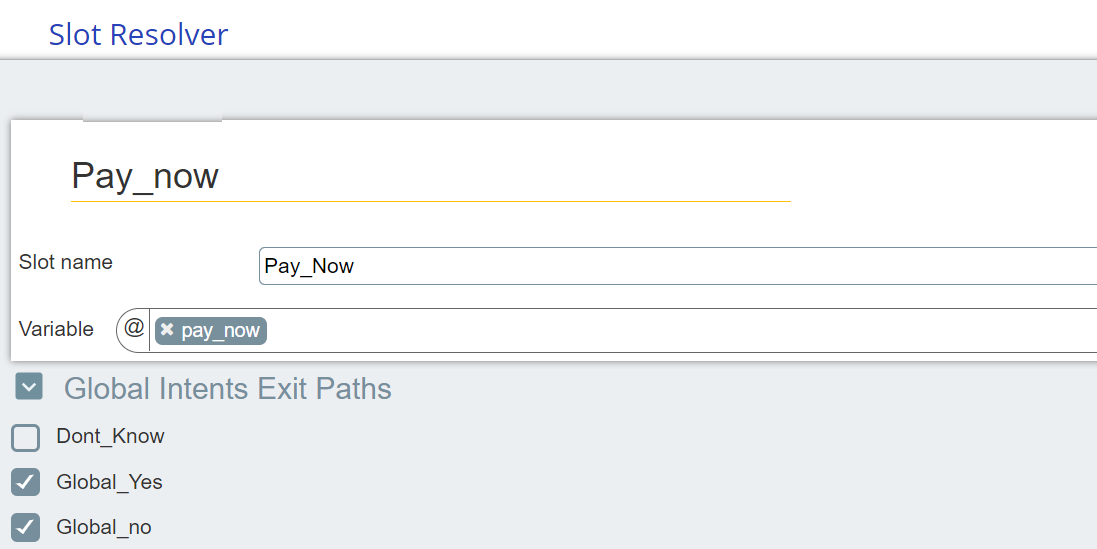
To process the Yes or No response:
Open the relevant Slot Resolver in your X-Designer Intent Flow.
Click the arrow > icon next to Global Intents Exit Paths. All Global Intents for the VA are listed.
To process Yes, activate the Global_Yes checkbox; to process No, activate the Global_No checkbox.
Both Global_Yes and Global_No paths are added to the Intent Flow map.
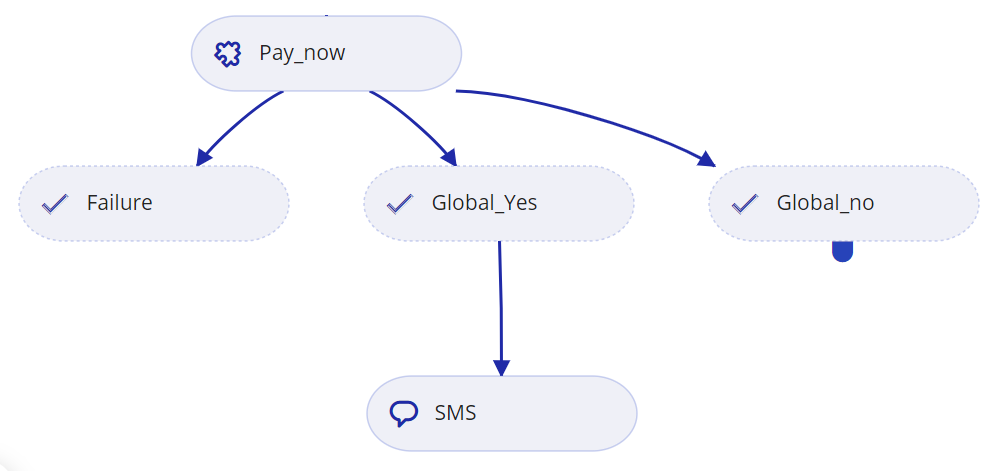
U-Self Serve directs the activity according to the Flow map.