Enabling U-Self Serve for Your Account
Before you can start working with U-Self Serve, your Uniphore System Admin needs to set up U-Self Serve AI connections for your account.
From the X-Console U-Self Serve menu, select AI Model. If the Enable splash panel is displayed as below, contact your Uniphore System Admin or sales representative to complete the process.
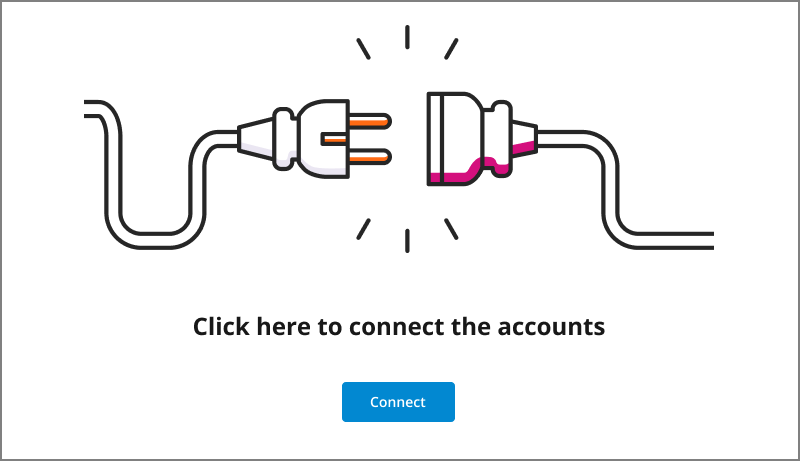
After the U-Self Serve AI Model has been connected for your account, you will be able to view and navigate it on the AI Model page.
For complete information about working with the U-Self Serve AI Data Model, see the U-Self Serve Guide.