Create an Instance in Amazon Connect
Amazon Connect is an omnichannel cloud contact center that helps organizations to build automatic calling services.
Log into https://aws.amazon.com/console/ with your credentials.
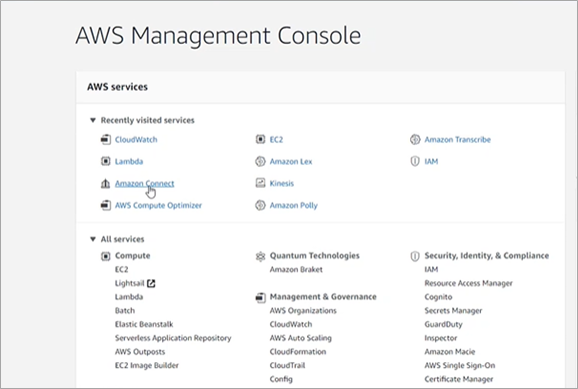
Select Amazon Connect. The list of already created instances are displayed.
Click Add an instance button from the top right corner to create a new instance.
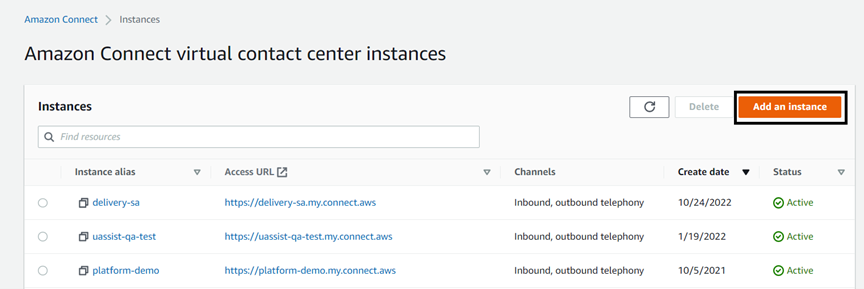
Enter the name of the Instance in the Access URL field at the bottom of the page and click Next.
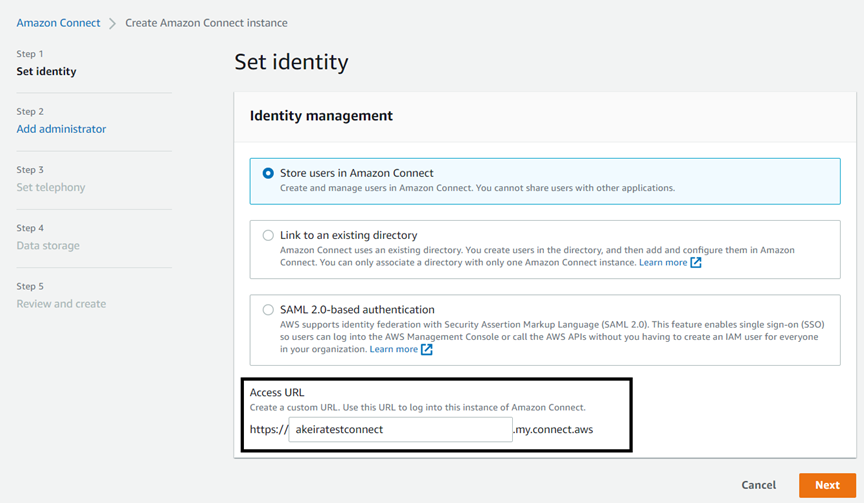
To an Add administrator, enter the following administrator details, and click Next.
First name
Last name
Username
Password
Email
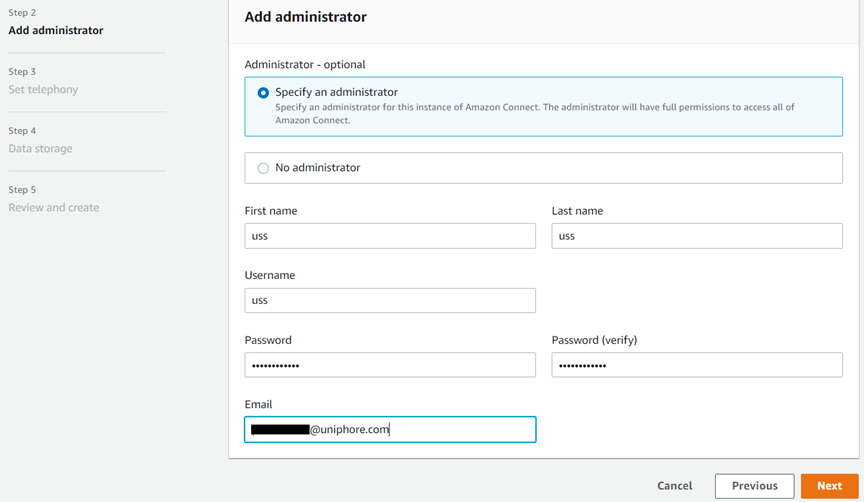
You can Set Telephony options to receive inbound calls and to make outbound calls. Click Allow incoming calls and Allow outgoing calls boxes as per your requirement and click Next.
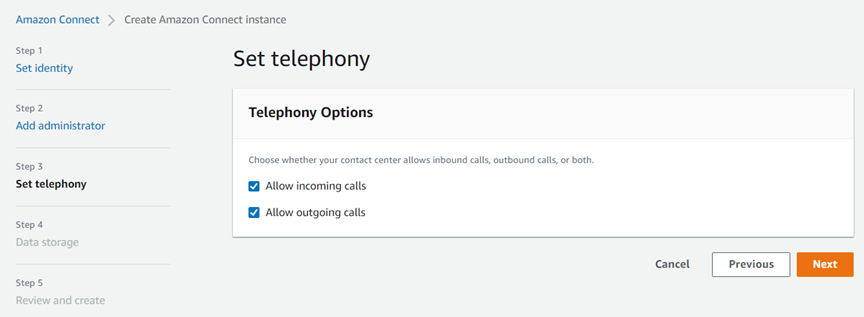
In Data Storage details, you can view the Connect data and Contact flow logs data storage path which were created automatically. Click Next to the review the given information.
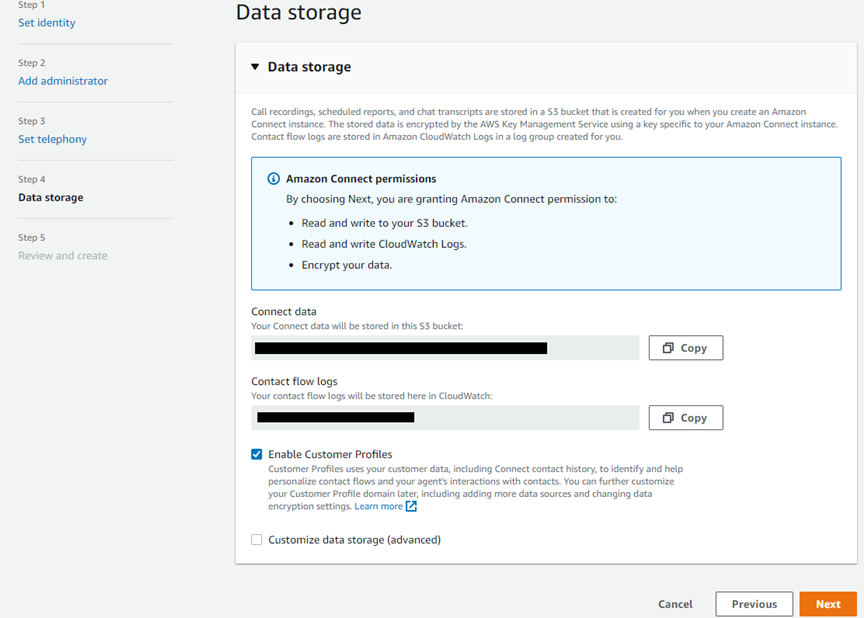
Review the given information and finish configuring resources for Amazon Connect by clicking on Create Instance button.
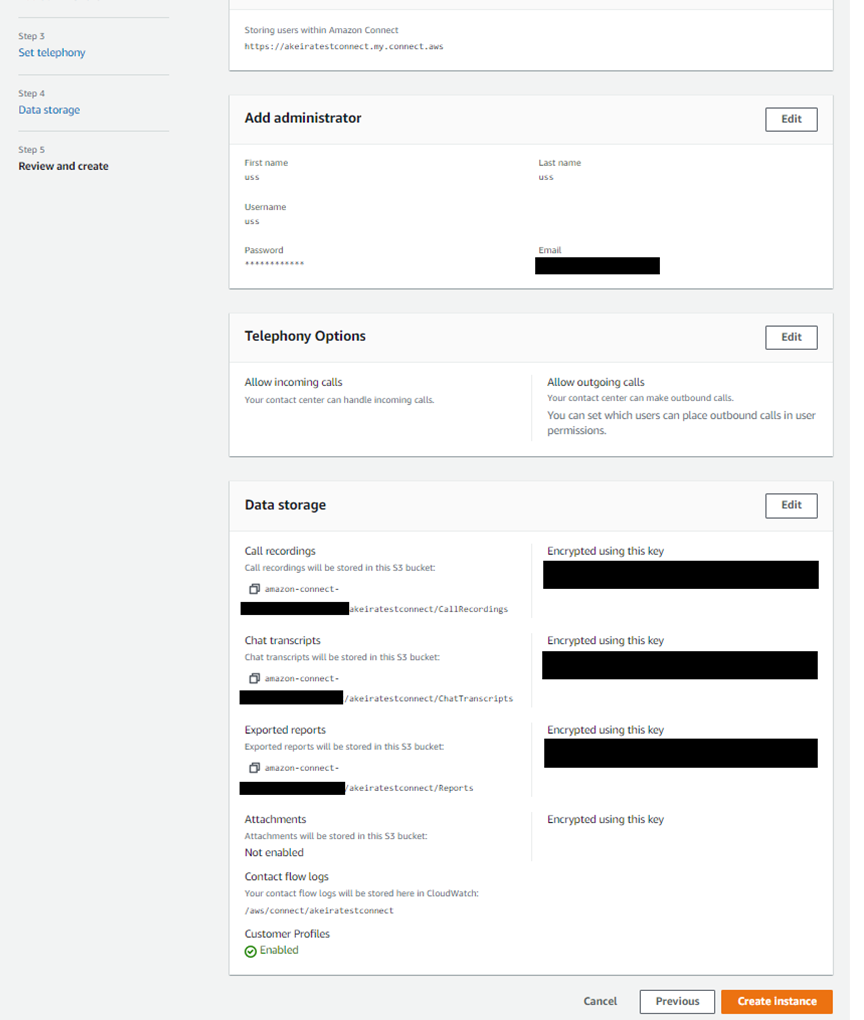
Once the Amazon Connect Instance is created, the Success message is displayed.