Authorization
Authorization is required for Contact APIs and Uniphore Rest APIs. The access token is required for all client requests. The access token helps the server to validate the request source. You can get the access token from as follows:
Login as Administrator and select tile from home page.
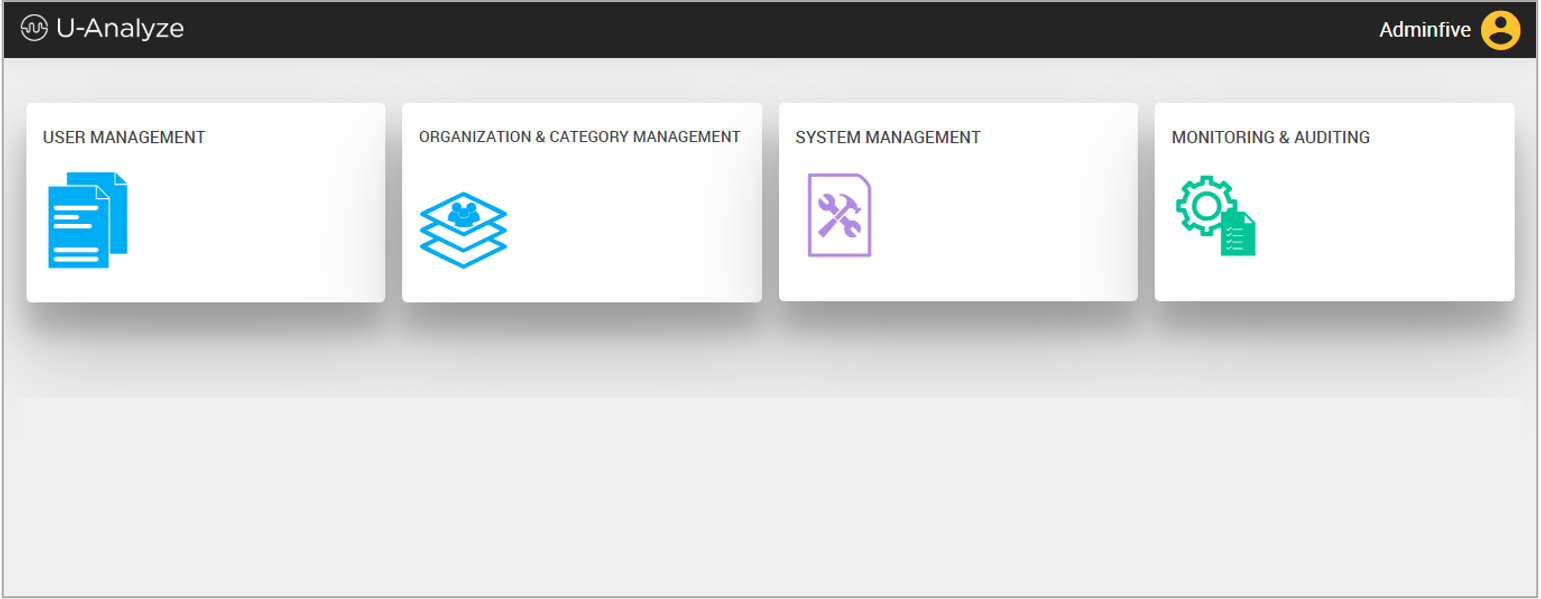
Click System Properties option and go to Platform Services section.
Copy the value of bearer token from
PlatformAuthorizationTokenfield.Note
External system can provide this token in the authorization header while making requests to protected resources.